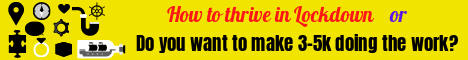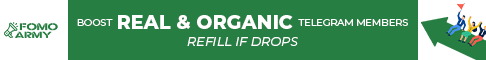| Search (advanced search) | ||||
Use this Search form before posting, asking or make a new thread.
|
|
09-30-2014, 12:22 AM
Post: #1
|
|||
|
|||
|
Post Animated GIF on Facebook like Google+ [2014 Working Trick]
Post Animated GIF on Facebook like Google+ [2014 Working Trick]
I am today excited to write this post on how to post animated GIF on Facebook like Google+. Few months ago, we are researching a lot of tricks to insert animated pictures on a Facebook post, upload animated cover photos and post in groups. However, as this is not allowed directly by Facebook, the team go ahead and fix the bug which allowed us to upload such pictures. The main reason why Facebook doesn’t allow posting animated pictures or GIF images is, those pictures make the site to load slow. Facebook tries to preserve the quality of the site by not allowing GIFs. Google+ allows animated pictures. Yeah! As we can experience, the Google+ loads a lot slower than other sites you visit. However, today’s internet speeds doesn’t makes any difference. As the title framed above, this trick does not allow you to post big animated pictures like photos as we do on Google+ but still, your desired GIF image can be posted on your friend’s news feed without losing the animation. To post animated GIF on Facebook like Google+, you will require following prerequisites. Obviously, a Facebook account A public group Follow the below steps to post animated GIF on Facebook. Before getting into this tutorial, understand that this trick might be patched anytime by Facebook. If this trick isn’t working for you, then you probably have gone wrong or Facebook might have patched the trick already. We will update this post if Facebook patches this trick. DEMO https://www.facebook.com/sanjastankovic5...8842816:11 https://www.facebook.com/sanjastankovic5...8842816:10 Step 1: Log in to your Facebook account. Step 2: Open a public group. This is required to upload your animated GIF to post on Facebook. Step 3: Upload your GIF image by selecting Add File. Step 4: Right click on Download button and choose Copy link address. ![[Image: PGxGXiX.png]](http://i.imgur.com/PGxGXiX.png) Step 5: The copied link will look like the below URL. https://www.facebook.com/download/370857439706007/2993235SMUE4TRV.gif Delete some part of the link and make it look like this. https://www.facebook.com/370857439706007 So you are going to remove ‘download’ and the name of the file from the link. Step 6: Insert the new link into the below code. [img]PASTE_THE_LINK_HERE with your link[/img] Replace PASTE_THE_LINK_HERE with your link. Step 7: Open your Facebook Notes and insert the above code by creating a new note. Give a title for your Note that is suitable for your animation. ![[Image: 30ndKCh.png]](http://i.imgur.com/30ndKCh.png) Step 8: After publishing your Note, you will get a message: View the note here. Click on “here” and copy the link shown in address bar of your web browser. However, you may find that your picture isn’t animating in the shown page but this is normal. Proceed to next step! Step 9: Now paste the URL in the below link. https://www.facebook.com/dialog/share?ap...ebook.com/ Replace YOUR_NOTES_LINK_HERE with your notes link. Step 10: After modifying the above link with your note link, paste it in the address bar and hit Enter. And voila! Share your animated GIF easily on Facebook from now. The above method will not keep a big animated picture on your followers’ news feed. Your animated GIF will be animating on your followers’ news feed as a link thumbnail. Anyone who clicks on that link will take them to your Notes page.
Thanks for giving me +Reputation!
|
|||
|
09-30-2014, 12:24 AM
Post: #2
|
|||
|
|||
|
RE:
nice trick man
good one |
|||
|
09-30-2014, 12:28 AM
Post: #3
|
|||
|
|||
|
RE:
Thanks CyberBuddy ;)
Thanks for giving me +Reputation!
|
|||
|
09-30-2014, 07:10 AM
Post: #4
|
|||
|
|||
|
RE:
Awesome job Rottweiler, I have been trying to figure this out myself for weeks by experimenting with no luck. +5 Rep
always +REP those who help you, it's the least you could do.
|
|||
|
09-30-2014, 04:08 PM
Post: #5
|
|||
|
|||
| RE: | |||
|
09-30-2014, 04:18 PM
Post: #6
|
|||
|
|||
|
RE:
Thanks brother for sharing, it does come back to you = Abundant Mindset +5REP
|
|||
|
09-30-2014, 04:42 PM
Post: #7
|
|||
|
|||
|
RE:
Thanks for sharing. Rep +5 to you
|
|||
|
09-30-2014, 09:34 PM
Post: #8
|
|||
|
|||
|
RE:
Post Animated GIF on Facebook
http://fb-animated-gif-sharer.blogspot.com/ |
|||
|
10-05-2014, 11:21 PM
Post: #9
|
|||
|
|||
RE:
(09-30-2014 09:34 PM)MorrisBeggy Wrote: Post Animated GIF on Facebookhow to do that thanks :D 
|
|||
|
08-08-2015, 12:58 PM
Post: #10
|
|||
|
|||
| RE: Post Animated GIF on Facebook like Google+ [2014 Working Trick] | |||