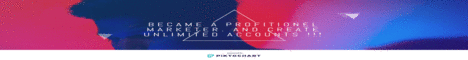| Search (advanced search) | ||||
Use this Search form before posting, asking or make a new thread.
|
|
03-22-2013, 10:57 PM
Post: #1
|
|||
|
|||
|
[PROVEN METHOD] Get UNLIMITED REAL LIKES on Your Fan Page for FREE
This method will give you Unlimited REAL Likes on your Fan Page for Free. It's not the usual ewhoring style technique on Facebook, but with a very clever twist on it.
![[Image: biggrin.png]](http://cdn.blackhat-static.com/blackhat-seo/images/smilies/biggrin.png) First, create a hot chick profile on Facebook. Make it look legit, don't put a photo of Megan Fox on your profile. But make sure that the profile picture is good looking and skimpily dressed. Choose Twilight, Mills and Boons, Justin Bieber and all those tacky stuff as interests. Make it as feminine as it can be. Search "add me" in the Facebook Search and choose the active pages. There is one particular page (profile pic - Swiss plus sign in blue) which has more than 70K likes and it allows you to post picture. The page is unmoderated and very active. Post extremely provocative pictures and say add me. You will get loads of friend requests. Post frequently. And in the meantime continue adding people who have posted in those pages. But be careful, don't add too many people at once or your account will get blocked. Very soon your profile will have hundred or even thousands of friends. Now comes the twist. Convert your Facebook profile to a Facebook Fan Page. This way all your friends will be automatically converted to fans. Search "Convert facebook profile to page" on Google. Click on the first result which is from facebook and follow the directions from there. While converting MAKE SURE that you categorize your page as a BUSINESS page. This trick works only on product or business pages. You must be wondering "But wait, this won't give me unlimited likes...". No, it will. ![[Image: smile.png]](http://cdn.blackhat-static.com/blackhat-seo/images/smilies/smile.png) Continue reading. Once your page is ready, transfer the page to another account, which you have created for managing pages. Make that account the sole admin of the page. Continue reading. Once your page is ready, transfer the page to another account, which you have created for managing pages. Make that account the sole admin of the page. Now create another hot chick profile on Facebook and follow the earlier steps. Once you are satisfied with the number of friends, convert this profile to a fan page as well. Now comes another clever twist. MAKE SURE that the PAGE NAME is EXACTLY THE SAME as the one you have earlier created, and both must be BUSINESS PAGES. Now transfer this page again to the same account, where you transferred the previous page. Just to clarify, when I say the page name, I literally mean the Page Name, NOT the custom url. So, now that account, where you transferred both the pages will have 2 pages will have the exact same page name. Now MERGE both the pages. Please note you can only merge the Page with fewer likes into the one with more likes. To do so:
An Important Point When you convert your profile to a fan page, the page name has to be very similar to your profile. Since you probably won't want such a name, here's a nifty little trick to get almost any page you want. After you have created the profile - go to settings - name - and click edit. Add an alternative name but check the box for not displaying it on the profile. Put your desired page name as your alternative name, which can be drastically different from the actual profile name. Facebook still won't accept all alternatives names. But get creative here as well. For example if you put Blackhatworld Lounge as your alternative name, Facebook will deny it since Lounge is a common dictionary word. But if you put Blackhatworld L as your alternative name, it will accept it. While converting, if you put Blackhatworld Lounge as your page name, Facebook will accept it, since it's very similar to one of your name! Just rinse and repeat the above steps and get unlimited fans for your page.
++ Reps would be appreciated
|
|||
|
03-23-2013, 04:04 AM
Post: #2
|
|||
|
|||
|
RE:
that's great, let me try!
Be Like REPS.. it's just 1 Second task - Click REP Button -
![[Image: tnx.gif]](https://bestblackhatforum.com/images/smilies/tnx.gif) |
|||
|
03-23-2013, 05:56 AM
Post: #3
|
|||
|
|||
|
RE:
no problem! try it.
++ Reps would be appreciated
|
|||
|
03-23-2013, 06:07 AM
Post: #4
|
|||
|
|||
|
RE:
any reviews???>.
++ Reps would be appreciated
|
|||