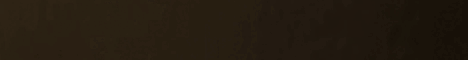| Search (advanced search) | ||||
Use this Search form before posting, asking or make a new thread.
|
|
01-08-2014, 03:01 AM
Post: #1
|
|||
|
|||
|
Nuance ScanSoft PDF Converter Professional 8.1
Nuance ScanSoft PDF Converter Professional 8.1
![[Image: f822b1405a25ade99225c8be7e24794c.jpg]](http://i60.fastpic.ru/big/2013/1217/4c/f822b1405a25ade99225c8be7e24794c.jpg) Nuance ScanSoft PDF Converter Professional 8.1 Office related | Original Install File | OS: Windows XP/Vista/7/8 | 1.4 GB Languages: English, Italian, French, Spanish, German, Swedish, Dutch, Portuguese, Danish, Finnish, Norwegian PDF Converter Professional 8 provides robust, simple-to-use PDF creation, editing, conversion and collaboration features that deliver the value and performance you need. Key benefits Get started easily Install, set up and get to work in minutes. No hidden costs or endless downloads needed for maintenance. Software is compatible with most Windows operating systems. Save time Work faster with features that allow you to effortless create and convert single documents or batches of PDFs as well as unique tools like voice-controlled note taking. Work on the move Access your documents anytime, anywhere via popular cloud services like Goggle Docs, Windows Live SkyDrive and others. Gain immediate value PDF Converter Professional fits your needs and your budget with flexible licensing that can help you save money. Create and convert Create PDF files from virtually any PC application Instantly create 100 industry-standard, fully compatible PDF files. Add bookmarks and transfer hyperlinks when creating PDF documents from Microsoft Word, Excel and PowerPoint. Never retype another document Accurately convert PDF files to Microsoft Word, Excel, PowerPoint, and Corel WordPerfect documents with columns, tables and graphics intact. Turn paper to PDF with one click Create PDF files directly from your scanner. Scan to standard image, searchable or editable PDF format. You can even scan and highlight, cross out or underline in a single step. Combine and assemble documents with ease Simply drag and drop to combine, remove or replace Word, Excel, PowerPoint, WordPerfect, JPG, BMP, TIF, or XPS pages and files within a PDF. Collect information from forms Export information contained in filled-in forms so you can sort, search and analyze the data using popular file types like XFDF, XML, TXT and CSV. Create and convert PDFs to fillable forms Create forms from scratch with easy-to-use form-drawing tools, or use the FormTyper tool to automatically convert static forms into fillable PDFs that you can complete, save and email. System Requirements: - A computer with an Intel Pentium 4, higher or equivalent processor - Supported operating systems: -Windows 7 32-bit or 64-bit Edition with Service Pack 1 -Windows 8 32-bit or 64-bit -Windows XP 32-bit Edition with ServicePack 3 -Windows Vista 32-bit or 64-bit Editions with Service Pack 2 Microsoft Internet Explorer 8 or above 512 MB of memory (RAM), 1 GB recommended 700 MB of free hard disk space for application files; additional space needed for temporary installer files Web access needed for product registration, activation, Dragon Notes and obtaining live updates for the program Microsoft.NET Framework 4.0 installed DVD-ROM drive (required for installation) Noise-cancelling headset microphone for Dragon Notes (not included) Home Page - http://www.nuance.com DOWNLOAD LINKS: Code: http://u19449391.Please use MEDIAFIRE.com/download/65069.67f237abdf8df9e0f039f0317e53/Nu4nc3.Sc4nPDFConverterPro81.part1.rar.h |
|||