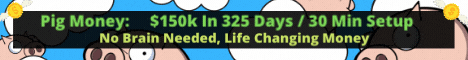| Search (advanced search) | ||||
Use this Search form before posting, asking or make a new thread.
|
|
03-13-2012, 05:33 PM
Post: #1
|
|||
|
|||
|
New Facebook Business Pages
After rolling out Timeline on personal profiles, Facebook is now
rolling out Timeline for Business pages. Timeline changes the design and layout of Business pages and makes them look like personal profiles. ![[Image: ck-facebook-timeline-business-pages.png?9d7bd4]](http://cdn.socialmediaexaminer.com/wp-content/uploads/2012/02/ck-facebook-timeline-business-pages.png?9d7bd4) All AllFacebook Business pages will be moved to the new Timeline by the end of March. You can curate the information on your page beforehand. Here are some important additions:
LinkedIn Rolls Out Follow Company Button: Companies can now add a LinkedIn Follow button to their websites, “making it easier for any consumer on the web to begin following companies of interest on LinkedIn.” Google+ Plugins Get Revamped: There are a couple of little changes to make it easier to share your content with the +1 button and follow Google+ business pages. People can now create a personal Google+ badge for their web pages. And be sure to check out the new Google+ Style Guide for the recommended language to use when promoting your Google+ accounts. YouTube Captions Get More Options: Captions have been available for YouTube videos since 2006, but YouTube has been improving caption features. YouTube viewers can now get automatic captions in more languages, search videos with captions and modify how the captions look while viewing videos. And YouTube creators have more options to import files with closed captions to their YouTube channel. ![[Image: ck-youtube-closed-caption-search.png?9d7bd4]](http://cdn.socialmediaexaminer.com/wp-content/uploads/2012/03/ck-youtube-closed-caption-search.png?9d7bd4) You can search for text in Closed Captions on YouTube. You can search for text in Closed Captions on YouTube.Facebook Launches “Facebook Offers” for Businesses: A few select businesses are testing Facebook coupons that appear in the Facebook feeds. Facebook also unveiled mobile feed ads and logout ads. Here’s a social media tool worth noting: Skills.to: A place to tag yourself and your Twitter friends with endorsements for skills and search for people with the skills you need. ![[Image: ck-skillsto.png?9d7bd4]](http://cdn.socialmediaexaminer.com/wp-content/uploads/2012/03/ck-skillsto.png?9d7bd4) Check out Skills.to and see the skills people have. Check out Skills.to and see the skills people have.Here’s an interesting infographic: Who Really Uses LinkedIn?: ![[Image: ck-who-uses-linkedin-infographic.png?9d7bd4]](http://cdn.socialmediaexaminer.com/wp-content/uploads/2012/02/ck-who-uses-linkedin-infographic.png?9d7bd4) |
|||