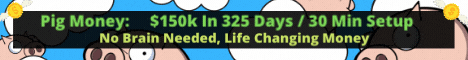| Search (advanced search) | ||||
Use this Search form before posting, asking or make a new thread.
|
|
08-06-2016, 09:51 AM
Post: #1
|
|||
|
|||
|
Need notification when someone posts
Hi, Hoping you can help me how do I set it up to get notified when someone posts to a thread I am interested in? Thanks
|
|||
|
08-06-2016, 10:14 PM
Post: #2
|
|||
|
|||
|
RE: Need notification when someone posts
If you want this feature on BBHForum (HERE!) Then do this:
A) <<< 1-) Go to User CP (control panel) by clicking on the "User PC" in the top and in front of your user name. 2-) Now open the "your profile tab" if it is closed , then click on the "Edit Options" 3-) In the "Messaging and Notification" section, Find "Default Thread Subscription Mode:" 4-) Then change it to "Instant Email Notification". YOU Are Done. Here. NOTE: Remember this will activate when only you subscribe to the thread you want. To subscribe to an thread Just Quick Reply on that thread. B) <<< In other forums, just do the same,most of them are similar, you just need to find the Options > Notifications. Maximum RESPECT my BBHFriend. |
|||
|
08-18-2016, 09:53 AM
Post: #3
|
|||
|
|||
|
RE: Need notification when someone posts
Thank you so much, I appreciate it!
|
|||
|
08-19-2016, 03:30 PM
Post: #4
|
|||
|
|||
RE: Need notification when someone posts
(08-06-2016 10:14 PM)The Abigol Wrote: If you want this feature on BBHForum (HERE!) Then do this: Actually you have to do more than that as the forum is screwy with the notifications. i.e. Even when you have it set to receive them it doesn't always subscribe you to them so you have to check each post manually after you make the post and make SURE the "Subscribe and receive email notification of new replies" is checked or you won’t receive them. You have to do it on all of your posts even when you start a new thread because half the time it will not be selected. ![[Image: subscribe.2016-08-19_1-21-20.png~original]](http://i943.photobucket.com/albums/ad276/bbhfz/subscribe.2016-08-19_1-21-20.png~original) ![[Image: subscribe2016-08-19_1-21-59.png~original]](http://i943.photobucket.com/albums/ad276/bbhfz/subscribe2016-08-19_1-21-59.png~original) Enjoy, RA  .
.
~ ~ ~ ~ ~ ~ BBHF IS THE BEST! ~ ~ ~ ~ ~ ~ . |
|||