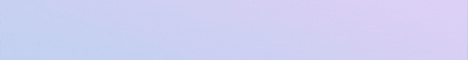| Search (advanced search) | ||||
Use this Search form before posting, asking or make a new thread.
|
|
04-27-2014, 05:00 PM
Post: #11
|
|||
|
|||
|
RE:
its not at all good idea to install or use timestopper as it is full of virus ..... instead if you wanna use gsa unlimited trial then just install it in VM and then never swtch off that .... instead save the current image of that and when ever you start again next day you date will not be changed and you can do it like that only .... as i am using this from last month and in VM it just passed one day ..... or just simply change the date of your system according to the date when gsa ser is installed ......
|
|||
|
04-27-2014, 05:53 PM
Post: #12
|
|||
|
|||
|
RE:
Thanks for the info! +rep !
Have you found a way around the 500 submissions limit ? |
|||
|
04-27-2014, 06:47 PM
(This post was last modified: 04-27-2014 06:48 PM by doomsday101.)
Post: #13
|
|||
|
|||
RE:
(04-27-2014 05:53 PM)iwillNBD Wrote: Thanks for the info! +rep !A thread here explains how to bypass it. using cheat engine to freeze the counter (04-27-2014 05:00 PM)aniket93 Wrote: its not at all good idea to install or use timestopper as it is full of virus ..... instead if you wanna use gsa unlimited trial then just install it in VM and then never swtch off that .... instead save the current image of that and when ever you start again next day you date will not be changed and you can do it like that only .... as i am using this from last month and in VM it just passed one day ..... or just simply change the date of your system according to the date when gsa ser is installed ......is this possible on virtual box? Have tried taking a snapshoot which everyone talks about to freeze time but never worked for me. |
|||
|
06-11-2014, 06:10 AM
Post: #14
|
|||
|
|||
|
RE:
I don't know if time stopper has Trojans or not But while to install it you must click on decline every offer they show..in the end it looks fine to me...please let me know if this is still installing virus...
Thanks |
|||
|
06-28-2014, 02:48 AM
Post: #15
|
|||
|
|||
| RE: | |||
|
06-28-2014, 12:04 PM
Post: #16
|
|||
|
|||
|
RE:
You can also use this below which works and is clean
Code: http://www.nirsoft.net/utils/run_as_date.html |
|||
|
06-28-2014, 01:13 PM
Post: #17
|
|||
|
|||
| RE: | |||
|
06-28-2014, 04:00 PM
Post: #18
|
|||
|
|||
|
RE:
Yep has worked fine for me. Get the demo of the software and load it and then get the prog I linked above open it and follow the steps below.
Code: 2. In the field Application to run browse for GSA_CapBreak.exe |
|||
|
10-02-2014, 02:27 PM
Post: #19
|
|||
|
|||
|
RE:
this is a cool method...thanks to you guys! rep added
|
|||