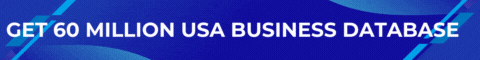| Search (advanced search) | ||||
Use this Search form before posting, asking or make a new thread.
|
|
04-01-2014, 04:58 AM
Post: #1
|
|||
|
|||
Lynda - jQuery Essential Training
![[Image: 8TbTi0zN7EY3gcdkOqZCOLgM1v5oXyG5.jpeg]](http://dump.bz/storage0/0314/8TbTi0zN7EY3gcdkOqZCOLgM1v5oXyG5.jpeg) MP4 | AVC 319kbps | English | 960x540 | 15fps | 4h 52mins | AAC stereo 128kbps | 595 MB Genre: Video Training[/center] In jQuery Essential Training, Microsoft professional Joe Marini presents the power of the jQuery library, an open-source JavaScript project that greatly simplifies the process of adding advanced functionality to web sites. Joe teaches how to use these new features to build pages that work across browsers with the functionality that today's users (and clients) are looking for, from complex animation effects to dynamic page formatting. Joe pulls all of this together, showing how the jQuery UI plug-in can expand and streamline the capability of jQuery, and then integrating jQuery design tools into a complete sample web site. Exercise files accompany the course. Introduction 2m 52s Welcome 1m 9s Using the exercise files 1m 43s 1. Overview of jQuery 16m 58s What is jQuery? 5m 19s Downloading and installing jQuery 2m 20s Creating a simple jQuery-enabled page 7m 12s Overview of jQuery's features 2m 7s 2. Retrieving Page Content 59m 57s Overview of selectors and filters 2m 9s Using basic jQuery selectors 9m 6s Using basic jQuery filters 8m 35s Using jQuery attribute filters 6m 7s Child, visibility, and content filters 9m 59s Form selectors and filters 9m 3s Traversing documents 9m 1s Understanding jQuery statement chaining 1m 42s Practical example 1: Annotating page links 4m 15s 3. Manipulating Page Content 47m 16s Creating, getting, and setting content 5m 53s Manipulating attributes 5m 43s Inserting content 4m 57s Wrapping, replacing, and removing content 5m 27s Working with CSS 6m 19s Associating data with page elements 9m 30s Practical example 2: Automatic TOC generator 9m 27s 4. Working with Events 33m 6s Understanding the jQuery event handling features 2m 4s Binding and unbinding events 6m 23s Convenient event helper methods 4m 40s Using the jQuery event object 6m 21s Using miscellaneous event features 4m 38s Practical example 3: Table striping and highlighting 9m 0s 5. jQuery Animations and Effects 28m 45s Hiding and showing elements 5m 23s Fading elements in and out 4m 2s Sliding elements 4m 3s Creating custom animations 5m 58s Practical example 4: Image rotator 9m 19s 6. Using the jQuery UI Plug-In 25m 30s Introduction to jQuery UI 3m 40s Exploring the jQuery UI widgets 5m 24s Exploring the jQuery UI effects 3m 58s Using the jQuery UI ThemeRoller 4m 11s Downloading and installing jQuery UI 8m 17s 7. Putting It All Together 47m 49s Overview of the sample web site 3m 50s Using the accordion widget 9m 14s Creating an image rotator 10m 22s Building hover tooltips 7m 26s Making an image selector 9m 30s Using the Resizable effect 7m 27s 8. Accessing Data with AJAX 30m 2s Working with Asynchronous JavaScript and XML (AJAX) 10m 8s Using AJAX helpers 4m 34s Understanding AJAX data types 10m 14s Using global AJAX event handlers 5m 6s Conclusion 20s Goodbye 20s Screenshots ![[Image: sRZKRzxZew3uIgPwGO8vzphBVnZSWFYo.jpg]](http://dump.bz/storage0/0314/sRZKRzxZew3uIgPwGO8vzphBVnZSWFYo.jpg) ![[Image: di-K1B6_zpsd6404f85.gif]](http://i1310.photobucket.com/albums/s650/shakir74/di-K1B6_zpsd6404f85.gif) If get link die or problem with unrar file , send request to >>>[[[Reported by Members as URL Shortener! Post the actual link!]]]<<</124uJzh Use 7zip for unrar if you get "Max 260 character" error Password for Unrar : tut4dl Code: [b][Uploaded][/b] |
|||