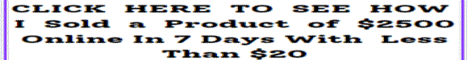| Search (advanced search) | ||||
Use this Search form before posting, asking or make a new thread.
|
|
03-31-2014, 12:04 PM
Post: #1
|
|||
|
|||
Lynda -Up and Running with 3D in AutoCAD 2013
![[Image: 2a2646d154e036d11a94298d85830304.jpg]](http://i60.fastpic.ru/big/2013/1130/04/2a2646d154e036d11a94298d85830304.jpg) Lynda -Up and Running with 3D in AutoCAD 2013 MP4 | AVC 420kbps | English | 960x540 | 25fps | 2h 37mins | AAC stereo 128kbps | 545 MB Genre: Video Training If you're comfortable with 2D drawing in AutoCAD 2013 and ready to start creating and designing three-dimensional models, this workshop from AutoCAD expert and author Scott Onstott is for you. Learn about 3D navigation and wireframing; surface, solid, and mesh modeling techniques; designing and assigning materials; placing natural and artificial lights; and configuring both direct and global illumination rendering parameters to create photorealistic renderings. With the 3D techniques from this course, you can prepare to bring your designs one step closer to reality. Introduction Welcome 1. Navigating in 3D 3D views, perspectives, and tools in AutoCAD Controlling the visual style Working with tiled viewports Composing perspective views 2. Drawing in 3D Changing the elevation of the drawing plane Specifying 3D coordinates Manually rotating the UCS Dynamically changing the UCS Using 3D transformation gizmos and subobject selection 3. Modeling an Ionic Column Drawing spirals Creating the volutes Extruding and sweeping the abacus Revolving profiles Sculpting surfaces Extruding the tapered column shaft and subtracting the flutes Modeling the base by revolving a profile 4. Documenting 3D Models Creating 2D projections from a 3D model Adjusting projections Dimensioning 3D models on 2D projections 5. Creating Dynamic Slideshows, Animations, and Renderings Creating animated slideshows Animating camera motion Assigning and editing materials Simulating sunlight Creating renderings .99 ![[Image: e10fb3fd86e2f009b35f13ece240c4ef.jpg]](http://i33.fastpic.ru/big/2014/0326/ef/e10fb3fd86e2f009b35f13ece240c4ef.jpg) Buy Premium From My Links To Get Resumable Support,Max Speed and Support Me Code: Download ( Ryushare )Click my nick to see more my articles |
|||