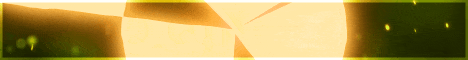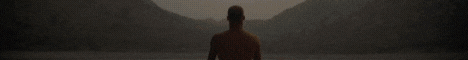| Search (advanced search) | ||||
Use this Search form before posting, asking or make a new thread.
|
|
05-08-2021, 08:32 PM
Post: #1
|
|||
|
|||
|
Lock / Unlock folder with cmd !!!
Create a folder, name it, then open it.
Create a new text document, name it, then type the following or copy and paste it: Code: cls Then change the PASSWORD_GOES_HERE to anything you want – it'll be your password. Save the text, then change the TEXT DOCUMENT.txt to Locker.bat.
Double click the Locker.bat. This will create a folder called Private. Then put the things you want to lock in it and go back and open the Locker.bat. If you want to lock the folder type y then hit Enter. The Private file will disappear. If you want to open the private file, open the Locker.bat, type your password then hit Enter. |
|||