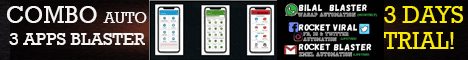| Search (advanced search) | ||||
Use this Search form before posting, asking or make a new thread.
|
|
04-11-2014, 03:29 AM
Post: #1
|
|||
|
|||
LinuxCBT - Web Server Scanning
![[Image: LinuxCBT_-_Web_Server_Scanning.jpg]](http://i1133.photobucket.com/albums/m589/wowebooknet/tut4dl/LinuxCBT_-_Web_Server_Scanning.jpg) Video Format: MP4 File Size: 738.68 MB[/center] Duration: 4 Hours Course Objective Intro to Web Server Scanning with Nikto - Module XV Introduction - Nikto - Features Discuss Nikto Features Pinpoint useful online resources Identify key systems in topology Explore possible scan targets Nikto Installation Download Nikto Web Scanner Perform Installation Explore run-time environment Discuss Plugins - Signatures - DBs Peruse configuration entries Mention key CLI options Staging Scan Identify Staging targets Scan Staging to ascertain server metadata Perform comprehensive scans of targets Watch web logs while scans are ongoing Alter display of Web Scan Requests and Responses Rule-out false-positives Adjust security posture where applicable Re-scan and compare and contrast Production Scan Identify PROD web instance Discern useful metadata with reconnaissance Drill deeper to determine more relevant attributes Attempt to identify vulnerabilities on target Peruse findings accordingly Suggest methods of filtering false-positives Reporting | Logging Compare STDOUT to Report Data Discuss Logging | Reporting options and formats Enable Reports on various scans Vary target reports for Cron mode Tweak scans and redirect output accordingly SSL Scans Discuss applicabilitiy Identify key options Enable SSL scanning on targets Compare Staging and Production output Examine supported ciphers on targets Search for cipher weaknesses Evaluate results Proxy Server Relay Scans Discus pros and cons of Proxy Usage Identify Squid Proxy Facility Update Nikto configuration to support Proxy Usage Perform Proxy Scans from multiple Web Scanners Evaluate Proxy Requests | Responses in Real-Time Compar and Contrast performance differentials Evaluate results Nikto Scan Tuning Discuss features and benefits Identify key Tuning Options Filter scans to focus on targeted Plugins Initiate multiple Tuned Scans Evaluate Results ![[Image: di-K1B6_zpsd6404f85.gif]](http://i1310.photobucket.com/albums/s650/shakir74/di-K1B6_zpsd6404f85.gif) If get link die or problem with unrar file , send request to >>>[[[Reported by Members as URL Shortener! Post the actual link!]]]<<</124uJzh Use 7zip for unrar if you get "Max 260 character" error Password for Unrar : tut4dl Code: [b][Uploaded][/b] |
|||