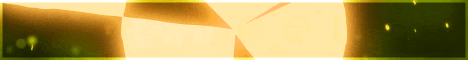| Search (advanced search) | ||||
Use this Search form before posting, asking or make a new thread.
|
|
03-28-2014, 04:19 AM
Post: #1
|
|||
|
|||
Infiniteskills - Learning Autodesk 3DX MAX 2014 Training Video
![[Image: f9bb6d1c225d95e0d4efadbb7deb633f.jpg]](http://i33.fastpic.ru/big/2014/0327/3f/f9bb6d1c225d95e0d4efadbb7deb633f.jpg) Infiniteskills - Learning Autodesk 3DX MAX 2014 Training Video English | .MP4 | Duration: 10.25 hours - 91 tutorial videos | Date Released: 2013-07-16 | 1.60 GB Genre : elearning In this 3ds Max 2014 training course, expert Joel Bradley introduces you to the fundamentals of using this 3d software from Autodesk. 3ds Max is used for modeling and animation, and contains a plethora of tools to allow you to create models for games or movies and even to create movie effects and movie pre-visualization. This tutorial is designed for beginners, and covers fundamental features that have been around for a while, and new features to the 2014 version of 3ds Max. Some of the topics that Joel covers include; file and project management in 3ds Max, essential viewport navigation and visual feedback controls, an introduction to the enhanced menu system option, state sets - as a render layer manager and live link to After Effects, and scene management in 3ds Max using Containers, Xref objects, the Layer manager, Groups, and more. This video tutorial also covers the new features in the Mental Ray engine, how to use String options, enabling hidden features, UVW Mapping, mParticles, mCloth, Hair and Fur, and much much more! Once you have completed the training video for Autodesk 3ds Max 2014, you will have a comprehensive understanding of this 3ds software and how to use the tools to create your own incredible models and animations. Working files are included, allowing you to follow along with the author throughout the lessons. 01. Introduction 02. Working With 3Ds Max 03. Working In 3D Space 04. Organizing Scene Assets 05. Working With 3DS Max Primitives 06. Modelling Tools 07. The Power Of 3ds Max Modifiers 08. Rendering Options 09. UVW Mapping Tools 10. Working With Materials And Maps 11. The 3DS Max Camera 12. Lighting Tools 13. Particle Tools 14. Simulation Tools 15. Conclusion ![[Image: e10fb3fd86e2f009b35f13ece240c4ef.jpg]](http://i33.fastpic.ru/big/2014/0326/ef/e10fb3fd86e2f009b35f13ece240c4ef.jpg) Buy Premium From My Links To Get Resumable Support,Max Speed and Support Me Code: Download ( Ryushare )Click my nick to see more my articles |
|||