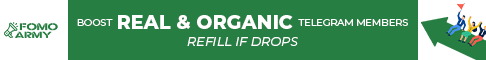| Search (advanced search) | ||||
Use this Search form before posting, asking or make a new thread.
|
|
08-09-2014, 03:33 PM
Post: #1
|
|||
|
|||
|
How to reduce sizes of videos and rip mp3 audios?
Hi fellow member
I've heard of some people reduce their video sizes by a HUGE amount and also rip videos into mp3 audios What software do you recommend using? (preferably free) (links to download appreciated) mac or window? It's very hard to share huge files becoz it takes SO long to upload anything that helps reduce it is a bonus Thanks in advance P.S. (I also hear of some Magic Shrink Ray, but I can't find it anywhere |
|||
|
08-11-2014, 12:33 AM
Post: #2
|
|||
|
|||
|
RE:
I use Handbrake
http://handbrake.fr It can't compress .flv files though. And with my low-tech laptop, it also takes a long while to compress large videos. But at least it dramatically reduces the file size for storage and uploading. What I found to be most "efficient" in reducing file size is to adjust the audio settings to as low as 64 kbps, even if the video dimensions remain the same. |
|||
|
08-11-2014, 12:51 AM
Post: #3
|
|||
|
|||
|
RE:
For videos use this one:
Ultra Mobile 3GP Video Converter 6.0.0202 Full serial key Latest Version: aone-soft.com/ultra_3gpconverter.exe Name: Henry_1177 Serial: E18D4513 |
|||
|
08-11-2014, 02:19 AM
Post: #4
|
|||
|
|||
|
RE:
I'll 2nd handbrake. Great tool, and I've tried a lot of conversion tools. Any video compression utility is going to take a long time to process. That's just the way it's going to be until technology improves.
"Super" is another decent converter. |
|||
|
08-11-2014, 02:22 AM
Post: #5
|
|||
|
|||
| RE: | |||
|
08-11-2014, 07:48 AM
Post: #6
|
|||
|
|||
|
RE:
More than 5,000 posts and you post this question in the freebies forum?!?!??!!!! Crazy!

|
|||
|
08-14-2014, 04:23 PM
Post: #7
|
|||
|
|||
|
RE:
Handbrake rocks. I find that compression using .wmv for windows or .mp4 or h.264 is the best all around. The trick to getting a low file size is bitrate. Play around with it. I find 512kb/s to be a good starting point, then work your way up from there. Audio is good at around 64 for most things voice related. The key is to play around with the settings till you find something tolerable and small enough.
I hope that helps. |
|||