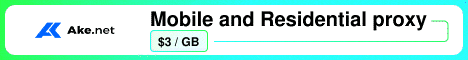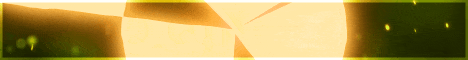| Search (advanced search) | ||||
Use this Search form before posting, asking or make a new thread.
|
|
02-04-2014, 12:53 AM
Post: #11
|
|||
|
|||
|
RE:
+3 Rep to you... This is new trick for me... Thanks for sharing...
You can do anything, but not everything...
|
|||
|
02-04-2014, 01:46 AM
Post: #12
|
|||
|
|||
|
RE:
Hi. Mates
Please Try this install Google chrome in the pc, click on chrome://extensions/ Install Bulk Download Images(ZIG), and Restart the browser Now visit any website click on any desire website right click on the desire image, select Bulk Download Images(ZIG) option and select similar image option from google. Google will fetch similar images and free of cost. Please make sure you're clicking on images not html website. Thanks and enjoy!!! |
|||
|
02-04-2014, 02:17 AM
(This post was last modified: 02-04-2014 02:46 AM by sjc999.)
Post: #13
|
|||
|
|||
|
RE:
Most people have used Google Image search starting from a keyword. Not everybody realizes that you search can also start from an image, finding all the places on the net where that image has been used.
Go to Google search, select images, in the search bar at the top is a camera icon. This will allow you to search pics in Google images either from a url or by uploading - really useful tool. I usually start with the cheaper stock photo sites like 123rf or depositphotos. You can do a search and sort by 'most downloaded' to increase your chances that somebody has bought and posted the image. Just grab the url of the image and run thru Google, it will list them for you under 'other sizes' presorted from large to small. Just grab the largest non-watermarked photo. Select it, view it, and click 'save image'. Sometimes you won't find anything - not all the images on these sites have actually made sales. If you must have it - buy it - at least these sites are cheap. If not, move to another photo - there are millions of them. Be careful of the 'similar' images Google offers. That can get you into trouble. The whole point of the method is to find images that are being sold through 123rf etc. These sites sell the images, but once you have bought them you can use them as you like, so there are no easy ways to look at your site and decide if you have purchased (your name and paypal etc are probably totally unrelated to the name of your website). On the other hand companies like Getty Images license their photos for use on a specific page, so they DO know and will come after you. Don't risk that the 'similar' image you pick is one of theirs. |
|||
|
02-04-2014, 06:15 AM
Post: #14
|
|||
|
|||
|
RE:
Great share. +Rep added.
|
|||
|
02-06-2014, 04:35 AM
Post: #15
|
|||
|
|||
| RE: How to get istock Photo for FREE | |||
|
02-06-2014, 11:48 AM
Post: #16
|
|||
|
|||
|
RE:
Awesome thanks a lot rep + :)
|
|||
|
02-07-2014, 11:23 AM
Post: #17
|
|||
|
|||
|
RE:
great share, i use google normally and this site will reduce my effort, thank you
Be Like REPS.. it's just 1 Second task - Click REP Button -
![[Image: tnx.gif]](https://bestblackhatforum.com/images/smilies/tnx.gif) |
|||
|
02-07-2014, 05:16 PM
Post: #18
|
|||
|
|||
|
RE:
great share! But like the other guy said, you'd have to watch your back for copyright issues, right? In the same way that there are tools that we can use to find images we want, holders of copyrighted images can also use the same tools to see where their own pictures are being used across the web.
|
|||
|
03-06-2014, 03:56 AM
Post: #19
|
|||
|
|||
|
RE:
I knew tineye.com long before, but i never thought i could use it for istock.
Thanks.. Rep given.. |
|||
|
03-09-2014, 06:26 AM
Post: #20
|
|||
|
|||
| RE: | |||