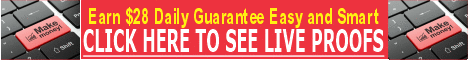| Search (advanced search) | ||||
Use this Search form before posting, asking or make a new thread.
|
|
08-23-2018, 03:19 PM
Post: #1
|
|||
|
|||
|
How to copy files to your own gdrive/mega so that if original files are removed still we have our own copy
Hey guys, Its a common query that - “How to copy files to your own gdrive so that if original files are removed still we have our own copy!” .
I and many other members have received tons of PMs regarding this and many users ask this in comment section. So I decided to make a Tutorial so that users have no further confusion regarding this matter. NOTE - I have made screenshots full of information and detail so after reading text, seeing SCREENSHOT IS MUST ! So let’s get started!! ![[Image: 7a466ffbfbe3d4a97e67f6177cc6f3a92f73e5b5.png]](https://discuss.freetutorials.us/uploads/default/original/2X/7/7a466ffbfbe3d4a97e67f6177cc6f3a92f73e5b5.png) 2) After signing in, add your cloud drive ![[Image: d01f5db61d85d1c40bedca4c6b5a895f84bc2765.png]](https://discuss.freetutorials.us/uploads/default/original/2X/d/d01f5db61d85d1c40bedca4c6b5a895f84bc2765.png) ![[Image: 6afae363b9e06ddeaa0a8786bf55d7bbdea892ce.png]](https://discuss.freetutorials.us/uploads/default/original/2X/6/6afae363b9e06ddeaa0a8786bf55d7bbdea892ce.png) 3) Open the link which you wanna copy. Now add those files to your drive ![[Image: 87efa8838fb9167a41b08a27ae221a6ef65fc007.png]](https://discuss.freetutorials.us/uploads/default/original/2X/8/87efa8838fb9167a41b08a27ae221a6ef65fc007.png) 4) Check Whether those files have been added or not ! ![[Image: a390b975a5367eb601831cd1471062767a195fef.png]](https://discuss.freetutorials.us/uploads/default/original/2X/a/a390b975a5367eb601831cd1471062767a195fef.png) 5) Back in multcloud, locate those files and click on copy ![[Image: b768950d8617df731dd85cddc062bd083002eb61.png]](https://discuss.freetutorials.us/uploads/default/original/2X/b/b768950d8617df731dd85cddc062bd083002eb61.png) 6) Navigate to the directory where you wanna paste and Click on Paste. ![[Image: 4e425a2230e0be038148596d11eaa80048c83e2d.png]](https://discuss.freetutorials.us/uploads/default/original/2X/4/4e425a2230e0be038148596d11eaa80048c83e2d.png) 7) Finally Check whether copying is successful or not! ![[Image: a2d9c6d33d23ec775fa2ef44bb9ff3b22d51ee19_1_690x296.png]](https://discuss.freetutorials.us/uploads/default/optimized/2X/a/a2d9c6d33d23ec775fa2ef44bb9ff3b22d51ee19_1_690x296.png) note:this is not my own tutorial i found it online and thought it will be helpful for you please enjoy your life |
|||
|
08-24-2018, 01:10 AM
Post: #2
|
|||
|
|||
|
RE: How to copy files to your own gdrive/mega so that if original files are removed still we have our own copy
Thanks your posting some great Tuts. Reps added
|
|||