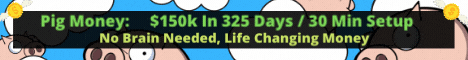| Search (advanced search) | ||||
Use this Search form before posting, asking or make a new thread.
|
|
07-20-2012, 08:54 PM
Post: #1
|
|||
|
|||
|
How to close xrumer interface Sleep Mode
How to close xrumer interface Sleep Mode?
![[Image: xrumer.jpg]](http://www.afseo.com/images/other/xrumer.jpg)
|
|||
|
07-25-2012, 05:26 AM
Post: #2
|
|||
|
|||
|
How to close xrumer interface Sleep Mode
Just move your mouse over it and it wakes up
|
|||
|
07-25-2012, 08:10 AM
Post: #3
|
|||
|
|||
|
How to close xrumer interface Sleep Mode
To turn off Sleep mode open xuser.ini file, in Section: “AdvOption” add “EnableSleepMode=0? (without quotes)
|
|||
|
09-14-2012, 11:22 PM
Post: #4
|
|||
|
|||
| RE: How to close xrumer interface Sleep Mode | |||
|
09-15-2012, 01:28 AM
Post: #5
|
|||
|
|||
| RE: | |||
|
09-15-2012, 02:21 AM
Post: #6
|
|||
|
|||
RE:
(09-15-2012 01:28 AM)iamobama Wrote:Solved: double click desktop my computer ''tools'' ''folder options'' ''view'' and check ''show hidden files and folders'' ,then go to xrumer folder to see xuser.ini file.(07-25-2012 08:10 AM)bashy Wrote: To turn off Sleep mode open xuser.ini file, in Section: “AdvOption” add “EnableSleepMode=0? (without quotes) But this tips doesn't help to much xrumer ''Connection error.Check your internet connection'' |
|||