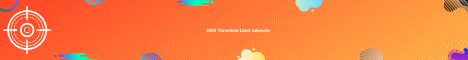| Search (advanced search) | ||||
Use this Search form before posting, asking or make a new thread.
|
|
10-06-2020, 02:37 AM
Post: #1
|
|||
|
|||
|
How to Fix Google Discovered - But No Index Issue?
Can any one know the solution how to resolve google discovered - but not index.
What I Did for My Blog: - I Change my blog content - Blog Theme - Request Indexing Manually (Google Search Console) - Create some high quality backlink But not yet indexed by google. Its almost over 10 days but no results. Please help me with some solution. Thanks |
|||
|
10-07-2020, 12:57 AM
(This post was last modified: 10-08-2020 01:23 AM by Nitro.)
Post: #2
|
|||
|
|||
|
RE: How to Fix Google Discovered - But No Index Issue?
@rakshaybhatt
If your blog is not established yet or you rapidly make lots of changes/updates (changing themes, adding/editing/deleting content in bulk, build backlinks quickly and inconsistently), then it can be an issue, and it may take up to several weeks. Also.. if there are lots of pages on your website (for example, e-commerce website), I would pay attention to your crawl budget that is the number of pages googlebot crawls and indexes on your website within a certain time-frame. I don't know how you are building your 'high quality' links: - speed - anchor text - source - volume It can be an issue, too. And finally, the quality of your content. Hope it's unique and useful otherwise it will be kicked off by Google. Just my 2 cents.
Behind each business there is a purpose…
|
|||
|
10-16-2020, 05:34 PM
Post: #3
|
|||
|
|||
|
RE: How to Fix Google Discovered - But No Index Issue?
You can include your Blog address here for me to review. Certain things can be resolved without waiting that long
|
|||
|
10-16-2020, 05:36 PM
Post: #4
|
|||
|
|||
|
RE: How to Fix Google Discovered - But No Index Issue?
Check your robots.txt and htaccess and wordpress options if indexing is not disabled there.
|
|||