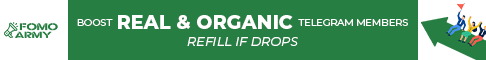| Search (advanced search) | ||||
Use this Search form before posting, asking or make a new thread.
|
|
03-11-2016, 02:40 AM
Post: #1
|
|||
|
|||
|
How to Download as a Premium User from file hosting sites
Are you afraid of all those bad popups that keep on appearing on File Hosting Sites
Now we can download the files in a simple way using this method :- For Mega.co.nz, Tusfiles, Uptobox, Userscloud, Solidfiles, Kumpulbagi, YouTube, Soundcloud, Indishare, Google Play, Dropbox, Clicknupload, MirrorCreator, Datafilehost, Scribd, Slideshare, 2Shared, Facebook Video, Instagram Video, Vimeo, Uppit, Gett, Usersfiles, Upload.mobi, Elsfile, Zxcfiles, Acefiles, Sendspace, Sharemods, Mp4upload, Anonfiles, Filefenix, dailyuploads, bdupload | shortlink (link.safelinkconverter.com, safelinkreview.com, a d f .l y links were NOT allowed here!!!, *marked as SPAM*, linkshrink, minidroid, p.pw, >>>[[[Reported by Members as URL Shortener! Post the actual link!]]]<<<, bitly, mylinkgen, mir.cr, st.oploverz.net, st.azhie.net, st.wardhanime.net, st.kurogaze.net, link.animagz.org : Use this site to generate premium links: http://autogeneratelink.com/ For [Reported by Members as premium hosting that SUCK! Use MEDIAFIRE or MEGA.NZ :) !!!], Uploaded, Keep2share, NitroFlare : Use this site to generate premium links: http://leech.ninja/ More File Hosting alternatives will be updated Soon |
|||