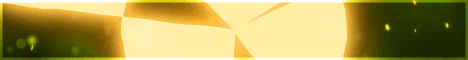| Search (advanced search) | ||||
Use this Search form before posting, asking or make a new thread.
|
|
11-30-2019, 10:26 PM
(This post was last modified: 11-30-2019 10:27 PM by show.)
Post: #1
|
|||
|
|||
|
How To Edit These Local Spokesperson Videos?
Hello Forum Friends,
Two questions please: 1. How can we edit these spokesperson videos: Code: http://pixoblaster.com/blastersuite-localpack/2. Also...does anyone know where to find these 60 videos with the background? We found the old version green screen ones here on the forum but not the recent ones with the backgrounds. Thanking you in advance. The SHOW Team 
"The Success You Seek Does Not Lie In a New Technique or Tool, But In Simple Daily Consistency."
$$$ [MVP Access] on MoneyVIPProgram.com $$$ |
|||
|
01-06-2020, 10:51 AM
Post: #2
|
|||
|
|||
|
RE: How To Edit These Local Spokesperson Videos?
There's no videos with bg. We need to create bg as we needed. Pico blaster itself having bg changer by default. You can't edit voiceover with pixoblasster but only edit bg and URL.
|
|||
|
03-02-2023, 12:34 PM
Post: #3
|
|||
|
|||
|
RE: How To Edit These Local Spokesperson Videos?
Edit right at https://getmodnow.com with photo and video editing features that will give you the best shot, join me.
|
|||
|
08-03-2023, 06:00 AM
Post: #4
|
|||
|
|||
RE: How To Edit These Local Spokesperson Videos?
(11-30-2019 10:26 PM)show Wrote: Hello Forum Friends, |
|||
|
07-16-2024, 12:32 AM
Post: #5
|
|||
|
|||
| RE: How To Edit These Local Spokesperson Videos? | |||