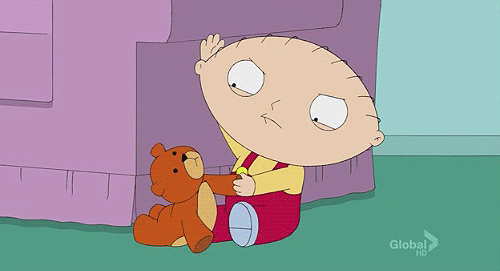| Search (advanced search) | ||||
Use this Search form before posting, asking or make a new thread.
|
|
05-12-2016, 04:48 AM
Post: #1
|
|||
|
|||
|
How To Download E-books from mIRC
Before we got torrents, P2P and even before Napster, mIRC was the best place where you could get lots of movies, apps and mp3’s for free. It’s not an easy thing to use for downloading but once you get the hang of it, you’ll learn of its benefits.
It’s very difficult to find the e-book that you want from LimeWire or torrents so I’ll teach you how you could easily get them from mIRC. The instructions here are a bit detailed so forgive me if you’re looking for a short guide. You have to get the latest version of http://www.mirc.com/get.html and install it in your machine. You don’t have to register it if you don’t want to. Joining a channel Before you can go to a channel and start your downloads, create some login details first. ![[Image: Untitled.png]](http://s32.postimg.org/4h7pdpm5h/Untitled.png) It’s time to connect to a server. Here are a couple of places in mIRC where you can get e-books. Server: Undernet Channel: #Bookz Server: IRCHighway Channel: #ebooks Since I’m having trouble joining channel #bookz in Undernet (always full), I’ll go to IRCHighway instead. In the Connect menu, click Servers and look for IRCHighway then click Select. ![[Image: Untitled.png]](http://s32.postimg.org/e97mb43fp/Untitled.png) Then click Connect to server. ![[Image: Untitled.png]](http://s32.postimg.org/6svhmu9gl/Untitled.png) Wait until you get connected. ![[Image: Untitled.png]](http://s32.postimg.org/679bmikit/Untitled.png) Enter channel in this case, our channel is #ebooks ![[Image: Untitled.png]](http://s32.postimg.org/gjq3s3qsl/Untitled.png) Enter channel in this case, our channel is #ebooks ![[Image: Untitled.png]](http://s32.postimg.org/67zn9gfhh/Untitled.png) Before doing anything else, you need to tweak some settings to allow downloading. Go to Tool > Options > Sounds, then click Requests. Uncheck Send !nick file as private message. ![[Image: Untitled.png]](http://s32.postimg.org/rmmc55opx/Untitled.png) (Optional) Still in the Options, click DCC and select Auto-get file so that you don’t have to babysit your downloads. ![[Image: Untitled.png]](http://s32.postimg.org/7ovqoczmt/Untitled.png) When done click OK. You can start joining a channel. In the command line type /j ebooks (/j bookz if your’re in Undernet) then hit Enter. Geting your e-Book Ok in the channel, you can begin searching for an e-book. The search command is @find <keyword>. For example if I want to find MARKETING E book, I’ll type “@find marketing“. ![[Image: Untitled.png]](http://s32.postimg.org/8e5zkpsdh/Untitled.png) Then wait for a few seconds for people/bots with positive matches to send you a private message. There will be a lot if what you’re looking for is popular. ![[Image: Untitled.png]](http://s32.postimg.org/l4dhcyndx/Untitled.png) Click each private window to check if they got the file that you want. Once you find one, select and copy the command on how to get the file. Highlight the text then press CTRL-C to copy the command. Tip : The get command starts with “!” and ends with the filename. For example, Trainfiles has a lot of results and I need a file with a .rar extension so I’m gonna copy the command !Trainfiles Jossey Bass - Marketing Your Consulting Services - eBook-LiB.rar ![[Image: Untitled.png]](http://s32.postimg.org/ihmkqqtph/Untitled.png) Then go back to the main channel (#ebooks) and paste the command there and hit Enter. ![[Image: Untitled.png]](http://s32.postimg.org/lqldmhhwl/Untitled.png) Wait for awhile before the download window appears. ![[Image: Untitled.png]](http://s32.postimg.org/yzobd58md/Untitled.png) ![[Image: Untitled.png]](http://s32.postimg.org/9qhfpiin9/Untitled.png) The download speed depends on the sharer but e-Book files seldom exceed 1 MB. When done, you can get the file from the download folder. The default download folder is C:\Program Files\mIRC\download. That’s it! Enjoy your e-Book. Let me know if you’re having troubles with instructions by leaving a comment. This tutorial I read on the internet a long time ago.Be careful.Enjoy. |
|||
|
05-12-2016, 07:42 AM
Post: #2
|
|||
|
|||
|
RE: How To Download E-books from mIRC
nice goran :)) rep for this
|
|||