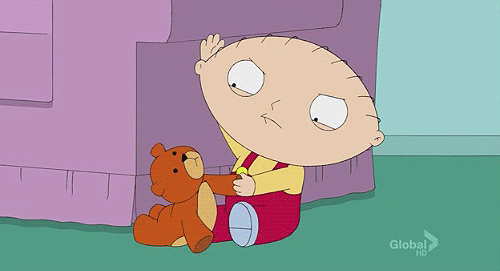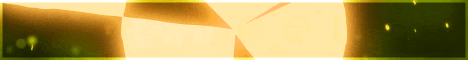| Search (advanced search) | ||||
Use this Search form before posting, asking or make a new thread.
|
|
10-13-2016, 02:54 PM
(This post was last modified: 10-13-2016 02:55 PM by Mattie.)
Post: #1
|
|||
|
|||
|
Help with a hard drive..
Just purchased a 1T hard drive and have never had one this size before. What do you recommend as the best way to use it? I have a desktop computer
|
|||
|
10-13-2016, 07:41 PM
Post: #2
|
|||
|
|||
|
RE: Help with a hard drive..
Left on C partition 100gb and split rest in two more partitions[/align]
|
|||
|
10-13-2016, 10:16 PM
Post: #3
|
|||
|
|||
|
RE: Help with a hard drive..
partition it and use it.
|
|||
|
10-15-2016, 11:19 PM
Post: #4
|
|||
|
|||
|
RE: Help with a hard drive..
Thank you Kimi25, I'll go with that. Thank you Gruuvmunky, It was the division I was looking for . As you were both kind enough to reply, reps to both.
|
|||
|
10-16-2016, 03:54 AM
Post: #5
|
|||
|
|||
|
RE: Help with a hard drive..
It depends on what you are wanting to do with it. If you are replacing your existing drive that's in your desktop then yes partition it putting the operating system and all programs you currently are using on one partition(the smaller one) and all of your other files(data files) on the other partition(s). But I don't recommend ever having your data files on the drive with the OS(usually the c: drive) because viruses target this drive the majority of the time and hardly ever touch the other drives/partitions. If you are adding the new drive to your desktop as a secondary drive, then I would designate it as your data drive meaning it is not going to have an operating system on it. You would use it to keep all your data files on it. You could partition it any way you want or just create create a good file system on it. doesn't really matter. One more note: you should have an additional drive as a backup. This could be an external drive or a cloud based drive or even both. Always remember backup is CRITICAL!
|
|||