| Search (advanced search) | ||||
Use this Search form before posting, asking or make a new thread.
|
|
01-10-2013, 04:37 PM
Post: #1
|
|||
|
|||
|
[HELP] How to Create "Please click/press the [Thanks Button] trick?
I tried to find anything about but not successfully
Please show how to... Code: ################################################################Thanks |
|||
|
01-10-2013, 10:27 PM
Post: #2
|
|||
|
|||
|
RE:
When you make a thread you can use the small LOCK yellow button or use the hide tags.
[hide]WORD[/hide] above the tags were used. [spoiler] ..... [*/hide] without the *  Any and ALL Reviews that i see, get an instant +5 in REP. If i missed it, PM me with review post link and i will double it.. you'll get +10 REP! Any and ALL Reviews that i see, get an instant +5 in REP. If i missed it, PM me with review post link and i will double it.. you'll get +10 REP!
|
|||
|
01-11-2013, 08:22 AM
(This post was last modified: 01-15-2013 04:52 AM by Rob Hood.)
Post: #3
|
|||
|
|||
|
RE:
thank you very much for the tip
cheers |
|||
|
01-11-2013, 08:26 AM
(This post was last modified: 01-15-2013 04:50 AM by Rob Hood.)
Post: #4
|
|||
|
|||
|
RE:
Problem Solved
10x |
|||
|
05-25-2013, 01:36 PM
Post: #5
|
|||
|
|||
| RE: | |||