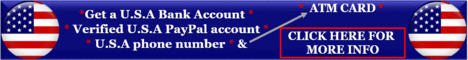| Search (advanced search) | ||||
Use this Search form before posting, asking or make a new thread.
|
|
02-12-2025, 12:02 AM
Post: #1
|
|||
|
|||
|
Google Has Restricted Your Daily Spending Limit to $2: What to Do and How to Solve This Problem Forever
If you're an affiliate using Google Ads, you likely know that generating a good amount of traffic requires reliable, established accounts. If you don't pay attention to this, you might face frequent bans, restrictions, rejected ad campaigns, and other problems. Google Ads has strict rules, and one common consequence for accounts that seem suspicious is having your daily spending limit cut down to just $2, which is the lowest possible amount. This issue can occur for beginners and even experienced marketers.
![[Image: image2.png]](https://i.postimg.cc/sx1k0wF6/image2.png) A screenshot showing a notification that Google sends to affiliates showing that their spending limit has been restricted. Unfortunately, Google doesn’t provide guidance on how to resolve this issue. In this article, the YeezyPay team, a service that provides access to Google Ads trusted agency accounts, will discuss why these spending limit restrictions happen and what you can do to avoid them in the future. Why does Google reduce your spending limit? Key reasons and solutions Google Ads may lower your daily spending limit to $2 for a few main reasons: 1. The account is not warmed up: If your account hasn’t been properly warmed up or established, it could be flagged as suspicious. 2. The account is showing suspicious activity: Any unusual behavior on your account can raise concerns for Google. 3. Suspicious payments are linked to your account: If your account is linked to payment methods that look suspicious, this can trigger a limit reduction. It’s important to understand that Google doesn’t make these decisions based on whether you are promoting whitehat or grayhat offers; the spending limit is reduced simply because the account appears suspicious and lacks trust, not necessarily because of rule violations. Let’s look at the reasons for these limitations and how to prevent them. The account is not warmed up Accounts that haven’t been properly warmed up can run into problems, even when they are used to run ads for whitehat offers. These accounts often face ad rejections and frequent bans for minor issues. The chances of having the spending limit reduced are very high for these accounts. Only warm, trusted accounts in Google Ads can avoid these problems, making them suitable for running ad campaigns that are sustainable. Now, warming up a new account typically takes from one week to a month. In order to do this, here are some steps you’ll need to take: - Be active on other Google services: Log into your Google account on various Google services as well as use it on your browser to visit several websites. This will show Google that the account belongs to a real person and usually it takes about three days. - Start small: Run small ad campaigns with a daily budget of no more than $5. This helps Google see your account as a new user. - Request manual verification and successfully pass it: You can request a manual account review by suddenly changing your offer or launching a large PR campaign to get the attention of Google moderators. Keep in mind that this process can take months, and Google's support often provides generic responses that are scripted. Only after your account is verified and approved will it be seen as a trusted account. This can help resolve issues with limited spending, the biggest downside is that it takes time, sometimes several weeks. To speed up this process, consider using trusted agency ad accounts right from the start. These accounts don’t need to be warmed up, as they have already passed all necessary checks. ![[Image: image3.png]](https://i.postimg.cc/7hcFv0wx/image3.png) The screenshot above shows affiliates on a forum confirming that regular advertising accounts attract unnecessary attention from the very beginning and are poorly suited for running traffic. Suspicious activity Even a warmed-up personal account on Google Ads can face restrictions if the user engages in what Google considers "suspicious activity." This type of activity includes: - Running multiple advertising campaigns at the same time for different offers. - A possible link between a new account and a previously banned account. This leads Google to suspect they are controlled by the same person. - Immediately launching ad campaigns using a new device. This makes Google think the account may have been stolen. - Making large ad spends worth thousands of dollars from a newly warmed-up account. - Logging into websites that are not usually visited by people in the country where the account was registered. These seemingly minor actions can attract Google’s attention, trigger the “suspicious activity” detecting algorithms, and result in a reduced spending limit. ![[Image: image3.png]](https://i.postimg.cc/7hcFv0wx/image3.png) Even experienced affiliate marketers on forums advise against launching several advertising campaigns in a short period. The issue is that Google doesn't expect large sums of money to come from an individual marketer. Instead, the system is more familiar with advertising agencies that typically spend thousands or even tens of thousands of dollars on advertising. This is why trusted agency accounts don’t face these kinds of restrictions. Suspicious payments Many experienced affiliates consider suspicious payments to be a major reason for spending limit reductions. They often recommend correcting your payment information to restore your spending limit to normal. Even trusted accounts that have been warmed up can have their spending restricted due to unreliable or questionable payment details. ![[Image: image1.png]](https://i.postimg.cc/QtNGcjfr/image1.png) In the screenshot above, an experienced affiliate marketer shares that Google advised him to use only one payment method and never change it, as moderators often flag suspicious payment methods. Google Ads defines suspicious payments as cards or transactions that seem untrustworthy and may indicate fraud. Examples include: - Cards linked to multiple accounts - Cards with BINs that have been flagged or banned within the advertising network - Cards that do not belong to the person who registered the account, such as those issued in someone else's name - Multiple cards under different names linked to a single account Sometimes, an account can be completely banned due to incorrect payment information. To avoid getting banned or having your spending limit reduced, it's important to have both a warmed up account and a reliable payment method. Using trusted agency accounts can help simplify things. For example, with agency accounts from YeezyPay, you can add money to your account without any concerns, even if you use different cards to do so. This flexibility helps you steer clear of payment-related issues. Conclusion When an account has a low level of trust, it can encounter several problems beyond just a reduced spending limit. Some of these issues include: - Slower Review Process: The system takes longer to check your ads and creatives. - Limited Support: Technical support is less likely to respond quickly to your requests. - Long Wait Times: You may have to wait months to get solutions to your problems. In contrast, Google Ads trusted agency accounts don’t face these challenges. They are banned much less often, rarely experience restrictions, and usually have very high or even unlimited daily spending limits. This makes them a more reliable option for advertisers. |
|||