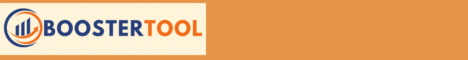| Search (advanced search) | ||||
Use this Search form before posting, asking or make a new thread.
|
|
10-27-2014, 01:15 PM
Post: #1
|
|||
|
|||
|
Google Browser Reset Tool Removes Bad Software from Chrome Browser
Google Browser Reset Tool Removes Bad Software from Chrome Browser Google Chrome browser’s speed and performance made it,to stand ahead of other browsers on Internet. In spite of the performance there are some bugs in chrome browser on which the developers are working.Recently they have launched a program to remove the bad software which makes browsing on chrome a muddle.It scans for the bad softwares like malwares,spywares which are installed on your pc and integrated to chrome browser without your knowledge. Not only chrome browser but also Mozilla Firefox and other browsers are also getting affected with these problems.Till now we have used third party malware detectors to clean such unwanted issues. But now by using Chrome browser reset tool you can make your chrome browser clean with out badwares. Just visit the below link and download the software. https://www.google.com/chrome/srt/ This tool scans for the bad malware extensions on you pc and deletes them without any mercy.Even if the tool don’t find any bad software it will prompt you to reset browser settings. Of course it is in your hands to reset browser (you may or may not). The main cause for installation of such tool bars or extensions is “carelessness while installing the third party softwares”.While installing the software we simply click on next button without seeing the message in the window. So while installing softwares uncheck the unwanted boxes to prevent such tool bars from adding to your browser. However this tool from Google is really a good move.But the only drawback is this tool works only with Google chrome browser. Hope this simple guide helps you.Please do share it with your friends. |
|||