| Search (advanced search) | ||||
Use this Search form before posting, asking or make a new thread.
|
|
07-23-2016, 05:57 PM
Post: #1
|
|||
|
|||
|
[Get] WinDirStat - Software to show in-depth hard drive stats
Given the fact that the storage has been becoming cheaper and cheaper, often it is a very tedious task to know how much space different folders and files are consuming on the hard drive. Then deleting them is yet another nightmare. In such a scenario, WinDirStat is a very handy tool. It not only displays the hard drive storage use in good details but also allows to carry out operation on files and folders within seconds, just use your right mouse button within the software.
WinDirStat is a disk usage statistics viewer and cleanup tool for various versions of Microsoft Windows. WinDirStat is free software published under the GNU General Public License, version 2. On start up, it reads the whole directory tree once and then presents it in three useful views: - The directory list, which resembles the tree view of the Windows Explorer but is sorted by file/subtree size, - The treemap, which shows the whole contents of the directory tree straight away, - The extension list, which serves as a legend and shows statistics about the file types. ![[Image: 3224088467.png]](https://i.imgsafe.org/3224088467.png) Information Page: Magic Button : Download here: Magic Button: Magic Button : |
|||