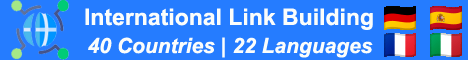| Search (advanced search) | ||||
Use this Search form before posting, asking or make a new thread.
|
|
05-25-2015, 02:23 PM
Post: #1
|
|||
|
|||
[Get] TrueCrypt v7.2 Portable
![[Image: 20af44f0031e3a731c9ae803407040c2.jpg]](http://i64.fastpic.ru/big/2015/0310/c2/20af44f0031e3a731c9ae803407040c2.jpg) TrueCrypt v7.2 Portable | 5.82 Mb TrueCrypt is an application that creates a virtual volume which is encrypted, so you can keep your private information safe.It is not mandatory to install the application. You also have the option of storing it on your hard drive as a portable product, so your Windows registry entries remain intact. Nonetheless, you can also place TrueCrypt on an external device and quickly run it on any computer. The user interface of the program is quite easy to understand and use. You can start creating a volume by first selecting one of the displayed drives. You can build an encrypted file container, a non-system partition (e.g. on a flash drive), or encrypt the system partition/drive (so, other users will need to enter a password to access Windows). The latter method can be applied only if TrueCrypt is installed. In the next step, you select either the standard or hidden TrueCrypt volume type (the second type is useful when you want to prove 'plausible deniability' in case you are forced to reveal the password). You can select Normal Mode to create a standard TrueCrypt volume and then a hidden one inside it, or Direct Mode to build only a hidden volume that will be stored inside an existing standard volume. Once you have set the output destination and name, you can select the encryption and hash algorithm, set the volume size and password, and finally configure formatting options (filesystem type, cluster size, optionally enable dynamic mode). The moment the formatting process completes, you have to mount the volume in order to access it like any other drive. The best part about it is the fact that a TrueCrypt volume cannot be distinguished form a regular one. Furthermore, TrueCrypt lets you change the password, backup and restore the volume header, set devices to auto-mount, permanently decrypt system partitions or drives, create a rescue disk, use an encryption algorithm benchmarking tool, and more. The program demands few system resources, creates a volume very fast, comes with a very well-defined help file (so, even beginners can learn TrueCrypt) and didn't cause us any trouble during our tests. This is a must-have software, so we strongly recommend it to you. Key features: Creates a virtual encrypted disk within a file and mounts it as a real disk. Encrypts an entire partition or storage device such as USB flash drive or hard drive. Encrypts a partition or drive where Windows is installed (pre-boot authentication). Encryption is automatic, real-time (on-the-fly) and transparent. Download Code: http://www.iguanashare.com/1d2ce86d6be4475b |
|||
|
05-26-2015, 01:31 AM
(This post was last modified: 05-26-2015 01:31 AM by dynasty5.)
Post: #2
|
|||
|
|||
|
RE: [Get] TrueCrypt v7.2 Portable
iguanashare.com sucks my azz
iguanashare.com sucks my azz |
|||
|
05-26-2015, 06:42 AM
Post: #3
|
|||
|
|||
| RE: [Get] TrueCrypt v7.2 Portable | |||
|
05-26-2015, 12:34 PM
Post: #4
|
|||
|
|||
| RE: [Get] TrueCrypt v7.2 Portable | |||
|
05-26-2015, 04:19 PM
Post: #5
|
|||
|
|||
| RE: [Get] TrueCrypt v7.2 Portable | |||