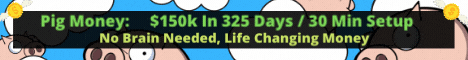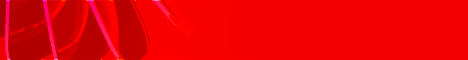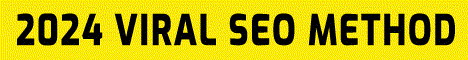| Search (advanced search) | ||||
Use this Search form before posting, asking or make a new thread.
|
|
01-01-2015, 11:55 AM
Post: #31
|
|||
|
|||
RE: thanks!
(09-30-2014 01:15 PM)igibiz Wrote: To download videos, use Firefox browser, go to Get-AddOns and search for DownloadHelper to add to your Extensions. Once added, when you play a video on any webpage, the DownloadHelper icon (found in the top bar) will start to animate. Click on this icon and then click on the video file you want to download. thanks for tip and walk-thru.. i use chrome so, i went looking for the same type of addon you mentioned. found one and will give it a try. big ty. happy new year. 
LIFE BEGINS AT THE END OF YOUR COMFORT ZONE. -- Neale Donald Walsch
|
|||
|
01-01-2015, 02:39 PM
Post: #32
|
|||
|
|||
|
RE:
Great Stuff TY Repped
|
|||
|
01-02-2015, 04:35 AM
Post: #33
|
|||
|
|||
|
RE:
Thank you, Max 5 Reps added.
Happy New Year BBHF members,Thank you for all you do for us. :-)
I always give Rep points to the person I download from.  BestBlackHatForum.com BestBlackHatForum.com |
|||
|
01-03-2015, 01:14 PM
Post: #34
|
|||
|
|||
|
RE:
+5 Reps - Thank you very much timmypotz for this awesome share!
|
|||
|
01-06-2015, 06:01 PM
Post: #35
|
|||
|
|||
| RE: | |||