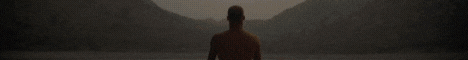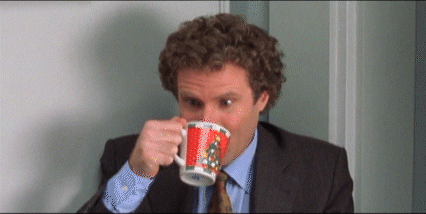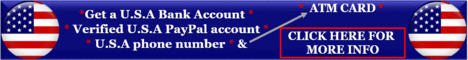| Search (advanced search) | ||||
Use this Search form before posting, asking or make a new thread.
|
|
12-23-2018, 05:39 AM
Post: #1
|
|||
|
|||
|
Get A Do-follow Link From Google l Secret Google Backlink l Save time and money
Hello,
If you want to be successful in your link building efforts, there's one thing you need to be doing. The first link is a do-follow link placement on the Google Chrome web store. Essentially we're submitting an extension on Google Chrome's web store, like ![[Image: unnamed.png]](https://i.ibb.co/8NMC2v5/unnamed.png) In terms of results, we've seen positive effects after adding these links - but only when used with other links. If you're expecting this link to skyrocket you from NA to #1, you're wrong. However, what I can guarantee you is most people don't know about these links so you get a slight advantage in that sense. It's also a great addition to your backlink profile since it's a harder to obtain link. First things first, to acquire this link it's going to cost you $5. This is what Google charges for a "submission" to the web store. The $5 will get you an allowance of 20 submissions - so that means you'll be able to create up to 20 listings for a very little price. 1. Google Account Create a fresh Gmail account (or use your account), then login and click here o be taken to the Google Chrome web store developer dashboard. NOTE : Once you're inside your dashboard, scroll to the bottom where it says "Your Developer Account". You'll see "Edit your developer display name:". Edit this to whatever you want, for example you might want to input your money keyword/exact anchor. 2. Create your own Chrome Extension. You can use this paid tool to make the extension in 1 minute (cost = only $10), or this free tool https://extensionizr.com/!#{%22modules%2...rns%22:[]} (Once on the site, click "Browser action" and then scroll down and click "Download it!") You should now have a downloaded .zip file. 3. Add your own URL in the Extension. Go there : https://jsoneditoronline.org/ - Click "Open", "Open from disk" and then select the file named "manifest.json" from the zip/folder you downloaded in Step 2. Once you've loaded the "manifest.json" file, we're going to be editing the following: "name", "description", "homepage_url" Now click on "Save" and "Save to disc". Take this newly downloaded file and replace it with the existing "manifest.json" file. Now compress all the contents into a .zip. We'll be uploading this .zip file to the Google Chrome web store. 4. Back to Google Developer Dashboard Click "Add new item", agree to the Terms of service and then upload the .zip file your got from the step 3 In the box that says "Detailed description", you'll need to enter your main content. It's important that the content here is optimized for the keyword(s) you're trying to rank. Go with minimum 350 words. You can enter up to 16,000 characters in this box. We usually use fresh, unique content but maybe duplicate content would work as well - that's something you'd need to try. NOTE : For the icon, head over to https://www.flaticon.com,search for an icon based on your niche and download it as a PNG in size 128 x 128 pixels. Upload this icon. Add your website url in the field "Link to website for your item" Once done, also select your category from the list of options they provide. Now scroll down to the bottom and click "Publish Changes". You will then be asked to complete the $5 payment. Once you've paid, you'll be redirected back to your dashboard. Click "Publish" and that's it! It usually takes around 20-30mins before your extension is published in the web store. As long as your site isn't in a toxic niche (adult, hacking, DOWNLOAD, etc) your listing should be live for a very, very long time. Just give it time - or you can force index them as well if you're not a fan of waiting. These links aren't going to do anything crazy to your rankings but they're a very nice addition to your backlink profile for a small cost of $5. You can also click "Add new item" to create more listings so you can target different pages on your site and really make things diverse. For just $5, you can create 20 listings and each of those listings will contain 2x do-follow links. That's 20 links with the anchors you specify and 20 links with the branded anchor "Website". For $5... no brainer really! Wouldn't you rather spend $5 on this than on a crappy Fiverr gig? ![[Image: giphy.gif]](https://media.giphy.com/media/l2YWyB8yIp5SO5JOU/giphy.gif)
|
|||
|
12-23-2018, 04:59 PM
Post: #2
|
|||
|
|||
RE: Get A Do-follow Link From Google l Secret Google Backlink l Save time and money
 SHINOBI NINJA !! SHINOBI NINJA !!(+Rep added, of course.)
I totally despise board spammers and spambots !!!
|
|||
|
12-26-2018, 07:50 AM
Post: #3
|
|||
|
|||
|
RE: Get A Do-follow Link From Google l Secret Google Backlink l Save time and money
Free extension maker here: http://gojacker.com
|
|||
|
11-08-2020, 01:20 AM
Post: #4
|
|||
|
|||
|
RE: Get A Do-follow Link From Google l Secret Google Backlink l Save time and money
Sweet I want to get in on this. I've built a few chrome dev extensions but never knew how to get them on the store and assumed I had to pay the $25 fee
|
|||
|
11-08-2020, 01:28 AM
Post: #5
|
|||
|
|||
| RE: Get A Do-follow Link From Google l Secret Google Backlink l Save time and money | |||
|
11-08-2020, 03:11 AM
Post: #6
|
|||
|
|||
|
RE: Get A Do-follow Link From Google l Secret Google Backlink l Save time and money
unlock please
|
|||
|
11-08-2020, 11:37 AM
Post: #7
|
|||
|
|||
|
RE: Get A Do-follow Link From Google l Secret Google Backlink l Save time and money
Thanks for the links, great post
|
|||
|
11-11-2020, 06:47 AM
Post: #8
|
|||
|
|||
|
RE: Get A Do-follow Link From Google l Secret Google Backlink l Save time and money
post to unlock
|
|||
|
11-11-2020, 06:48 AM
Post: #9
|
|||
|
|||
|
RE: Get A Do-follow Link From Google l Secret Google Backlink l Save time and money
unlock this
|
|||
|
11-11-2020, 02:44 PM
Post: #10
|
|||
|
|||
| RE: Get A Do-follow Link From Google l Secret Google Backlink l Save time and money | |||