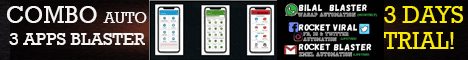| Search (advanced search) | ||||
Use this Search form before posting, asking or make a new thread.
|
|
10-18-2013, 11:48 AM
Post: #11
|
|||
|
|||
|
RE:
thanks alot
|
|||
|
10-18-2013, 12:32 PM
(This post was last modified: 10-18-2013 12:33 PM by zinxen.)
Post: #12
|
|||
|
|||
|
RE:
Thanks...
Btw; One more method too for the videos or links which are cant see directly. There is an activity window at Safari (Apple's Browser). Menubar must be visible. Activity at window pulldown menu. I think you can see all the things realtime. ![[Image: lytci5s.jpg]](http://i.imgur.com/lytci5s.jpg) ![[Image: C3ibQm8.jpg]](http://i.imgur.com/C3ibQm8.jpg) Newbie need help for thanks and rep. |
|||
|
10-18-2013, 03:40 PM
(This post was last modified: 10-18-2013 03:42 PM by vroo.)
Post: #13
|
|||
|
|||
RE:
(10-18-2013 09:04 AM)elvee4eva Wrote: Hi,I find every link with this steps, but don't understand after download it, the file is small in size and the download takes just a few seconds. Try it few times always is the same... |
|||
|
10-18-2013, 07:51 PM
Post: #14
|
|||
|
|||
RE:
(10-18-2013 09:04 AM)elvee4eva Wrote: To Download videos like this,Well thanks... nice tut also can try .mov, .flv, .mp4 to get them in the ctrl+f mode 
XRP about to moon
|
|||
|
10-19-2013, 09:45 AM
Post: #15
|
|||
|
|||
| RE: | |||