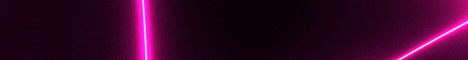| Search (advanced search) | ||||
Use this Search form before posting, asking or make a new thread.
|
|
03-05-2015, 08:24 PM
(This post was last modified: 03-05-2015 08:25 PM by BigLeech.)
Post: #1
|
|||
|
|||
|
[GET]=== iRemoteWP Multiple WordPress Control Plugin ===
=== iRemoteWP Multiple WordPress Control Plugin ===
Donate link: https://www.paypal.com/cgi-bin/webscr?cm...NV3FXGHPXJ Tags: backup, manage, iremotewp, remote administration, multiple wordpress, one click update, remote management, auto backup, auto update, automatic updates, admin, administration, analytics, api, authentication, automatic, bulk manage, dashboard, dropbox, events, google drive, integration, manage, multisite, notification, security, seo, stats, tracking, restore, clone, updates, bbpress, scheduled backup, auto backup Requires at least: 3.0 Tested up to: 4.1 Stable tag: 1.3.5 Contributors: iremotewp License: GPLv2 or later License URI: http://www.gnu.org/licenses/gpl-2.0.html iRemoteWP plugin allows you to easily and remotely manage all your WordPress based sites from one dashboard on iremotewp.com. == Description == The [iRemoteWP](https://iremotewp.com/ "Manage Multiple WordPress Websites from One Location") WordPress plugin is a amazing multiple WordPress sites management service from one location and works with [iRemoteWP.com](http://iremotewp.com/). Remotely manage all your WordPress sites from one, easy dashboard. = What's New = * Track your backup status on your iremotewp.com dashboard *NEW! * Unlimited Credentials can be Added *NEW! * You can install theme or plugin selected group with Group operations *NEW! * Display post, pages, comments and edit instantly *NEW! * Scheduled automated backups of your websites to your FTP area. *NEW! * Scheduled automated backups of your websites to your Dropbox account. *NEW! * iRemoteWP plugin will get automaticaly key activation after the plugin activated. *NEW! * iRemoteWP plugin will automaticaly update itself. *NEW! = Free Key Features For Everyone = * You can install theme or plugin selected group with Group operations *NEW! * Display post, pages, comments and edit instantly *NEW! * Scheduled automated backups of your websites to your FTP area. *NEW! * Secure, fast and easy solution for manage all your WordPress sites from one easy dashboard. * Back-up your database with one click. * Back-up your files with one click. * Activate deactivate any theme and plugin with one click. * Lock/Unlock auto updates for themes ad plugins with one click. * Delete and Install any theme or plugin with one click. * Back-up your complete website with one click on your computer. * Back-up your complete website with one click to your DropBox account. * Manually or automatically update any or all your WordPress core install, plugins and themes. * Monitor, track all of your sites WordPress version, plugins, themes each site is running and easily update. * One click to access WP admin of any site. No any admin password required! * Manage, delete, install, activate, deactivate all your current plugins and themes and install new themes and plugins one central place. * Monitor, intall, back-up and update an unlimited number of sites. * Track and get notification about your websites accessibility. * Track your activity logs and task queue. * Weekly diggest email notification option your website status. * Add to favorite your themes and plugins and install them with one click to any website. * Monitor and display your website's speed score with Google PageSpeed Insights. * Create you own favorite plugins and themes and install them quickly. * Create group and move them separately. * Create your own private theme and plugin repository and install them with one click. * Install themes and plugins from WordPress repository with one click. * Install themes and plugins from any url with one click. * Install themes and plugins from your computer with one click. * and much more features... Check out the [iRemoteWP Video](https://www.youtube.com/watch?v=QBZ923H3xsE). https://www.youtube.com/watch?v=QBZ923H3xsE Check out [iRemoteWP.com](http://iremotewp.com/dashboard "Multiple WordPress Site Management from One Dashboard"). = Support = You can email us at support@iremotewp.com for support. = Free = * Free gifts for our paid customers. [iRemoteWP Free Perks](https://iremotewp.com/perks/ "Free gifts for our paid customers") = Coming Soon = * Scheduled automated backups of your websites to iDriveWP.com, Amazon S3, Google Drive, Copy.com, your own FTP and other famous backup area. * Manually backups of your websites to iDriveWP.com, Amazon S3, Google Drive, Copy.com, your own FTP and other famous backup areas. * Scheduled automated back-up your database date time basis. == Installation == 1. Install the iRemoteWP WordPress Plugin either via the WordPress.org plugin directory, or upload the `iremotewp` to the `/wp-content/plugins/` directory 2. Activate the iRemoteWP plugin through the 'Plugins' menu in WordPress 3. Visit and sign up for an free account at [iRemoteWP.com](https://iremotewp.com/ "iRemoteWP") and add your site. 4. Copy your unique site key from iRemoteWP.com and paste in to the plugin key section of you website. == Upgrade Notice == iRemoteWP plugin will be update itself automatically. You can also update the iRemoteWP plugin manually via your wp-admin dashboard. == Screenshots == 1. The iRemoteWP dashboard at iremotewp.com 2. See all of the plugins and themes needing update across all sites in one view. == Changelog == #### 1.3.5 (04 March 2015) * DropBox API improved. * Track your backup status on your iremotewp.com dashboard. #### 1.3.4 (20 February 2015) * Plugin based issues fixed. #### 1.3.3 (08 February 2015) * fixed error reporting issue. #### 1.3.2 (08 February 2015) * iRemoteWP plugin will get automaticaly key activation after the plugin activated. * iRemoteWP plugin will automaticaly update itself. #### 1.3.1 (07 February 2015) * Small issues fixed. #### 1.3 (04 February 2015) * You can install theme or plugin selected group with Group operations. * Display post, pages, comments and edit instantly. #### 1.2.9 (30 January 2015) * Scheduled automated backups of your websites to your FTP area. #### 1.2.8 (30 January 2015) * Major updates for latest version WordPress 4.0.1 #### 1.2.7 (28 January 2015) * DropboxUploader.php updated. #### 1.2.6 (5 December 2014) * Backup infrastructure extended #### 1.2.5 (3 December 2014) * French language /iremotewp-fr_FR.mo added. * Romanian language /iremotewp-ro_RO.mo added. * Turkish language /iremotewp-tr_TR.mo updated. #### 1.2.4 (29 November 2014) * Russian Language pack added. * Spanish Language pack added. #### 1.2.3 (27 November 2014) * Serbo-Croatian Language pack added. Big thanks to 'Borisa Djuraskovic' from [Web Hosting Hub](http://www.webhostinghub.com/ "Web Hosting Hub"). * Turkish Language pack added. * Deutsch Language pack added. * Visual interface improved. #### 1.2.2 (27 September 2014) * Dropbox uploader updated #### 1.2.1 (08 July 2014) * All backup files display support added. * Dropbox working full functionality. #### 1.2.0 (01 June 2014) * New Features support added. #### 1.1.9 (22 May 2014) * Dropbox uploader fixed. #### 1.1.8 (14 May 2014) * Issues fixed. #### 1.1.7 (18 March 2014) * Initial public release iRemoteWP == Frequently Asked Questions == = I have problem with iRemoteWP plugin installation to my site through WordPress installer = Please make sure you use the latest version of the iRemoteWP plugin on the site you are trying to install. If you do, sometimes deactivating and activating it again will help. If you still have problem, [contact us](http://iremotewp.com/contact "iRemoteWP Contact"). = I have problems installing new plugins or upgrading WordPress through iRemoteWP = Please make sure to properly set your file permissions on your server and make sure credentials are set properly. == License == This file is part of iRemoteWP. iRemoteWP is free software: you can redistribute it and/or modify it under the terms of the GNU General Public License as published by the Free Software Foundation, either version 3 of the License, or (at your option) any later version. iRemoteWP is distributed in the hope that it will be useful, but WITHOUT ANY WARRANTY; without even the implied warranty of MERCHANTABILITY or FITNESS FOR A PARTICULAR PURPOSE. See the GNU General Public License for more details. You should have received a copy of the GNU General Public License along with iRemoteWP. If not, see <http://www.gnu.org/licenses/>. https://github.com/wp-plugins/iremotewp |
|||
|
03-05-2015, 09:26 PM
Post: #2
|
|||
|
|||
|
RE:
THANK YOU VERY MUCH!!!
|
|||
|
03-06-2015, 12:09 AM
Post: #3
|
|||
|
|||
|
RE:
Yes thank you. This seems to be a very functional plugin.
|
|||
|
03-06-2015, 01:26 AM
Post: #4
|
|||
|
|||
|
RE:
"If you planning manage less than 2 websites you can use iRemoteWP absolutely for free! with the all same features as a paid user."
|
|||
|
03-06-2015, 04:35 AM
Post: #5
|
|||
|
|||
| RE: | |||
|
03-08-2015, 08:34 AM
Post: #6
|
|||
|
|||
|
RE:
I agree but at least you can use one 2 sites.
|
|||