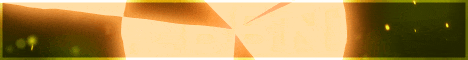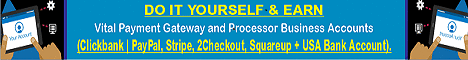| Search (advanced search) | ||||
Use this Search form before posting, asking or make a new thread.
|
|
11-29-2013, 12:42 AM
(This post was last modified: 11-29-2013 12:48 AM by careaa.)
Post: #1
|
|||
|
|||
|
[GET] iLance 3.1.8 - Marketplace - CAREAA
iLance 3.1.8
Demo: Code: http://www.ilance.ca/x/d/f/Code: http://mir.cr/1UHKRHZNNULLED [/size][/color] |
|||
|
11-29-2013, 07:23 AM
Post: #2
|
|||
|
|||
|
RE:
can not install it. If I run mycite.com/install/installer.php, it displayes a blank page, only Ilance logo on the page.
What to do? |
|||
|
11-29-2013, 09:35 AM
Post: #3
|
|||
|
|||
| RE: | |||
|
11-29-2013, 09:53 AM
Post: #4
|
|||
|
|||
|
RE:
cAN ANYONE ADD ZİPPYSHARE LİNK PLEASE ?/
|
|||
|
11-29-2013, 10:19 AM
Post: #5
|
|||
|
|||
| RE: | |||
|
11-29-2013, 11:42 AM
Post: #6
|
|||
|
|||
| RE: | |||
|
11-29-2013, 08:06 PM
(This post was last modified: 11-29-2013 10:17 PM by pframpt.)
Post: #7
|
|||
|
|||
|
RE:
Thanks for this share. Reps added.
HOW TO INSTALL ILANCE ~~~~~~~~~~~~ STEP 1 ~~~~~~~~~~~~ Upload all files to your public web space. ~~~~~~~~~~~~ STEP 2 ~~~~~~~~~~~~ - Edit license key and server paths in /functions/config.php.dist (replace xxx's and replace ???? for your license key. Note: You MUST enter your license key!) - Edit database connection details in /functions/connect.php.dist (replace xxx's) ~~~~~~~~~~~~ STEP 3 ~~~~~~~~~~~~ a) Rename ./functions/config.php.dist to ./functions/config.php b) Rename ./functions/connect.php.dist to ./functions/connect.php ~~~~~~~~~~~~ STEP 4 ~~~~~~~~~~~~ Run the web based installer by pointing to: http://www.yourdomain.com/install/installer.php. Go through all steps starting at step 1. ~~~~~~~~~~~~ STEP 5 ~~~~~~~~~~~~ At some point in time a member will upload an attachment, to allow attachment uploads you must set a few folders to the correct read/write permission. Do this by CHMOD 777 to the following: ./path/to/ilance/uploads/ (where attachments are stored) ./path/to/ilance/uploads/attachments/*.* ./path/to/ilance/cache/ (where language cache and style sheet files will reside) ~~~~~~~~~~~~ STEP 6 ~~~~~~~~~~~~ You must now verify your image creation in php support by trying to register as a new member. Once you view page 1 (after the date and birth input), at the very bottom you *should* see a custom generated image with 4 to 5 random characters. If this image is not displaying, visit your AdminCP > Settings > Registration (tab) to disable registration security image support until you can modify your php installation build to support functions in php such as createimagefrompng(), etc. For more information about this error on your server, contact your hosting company. ~~~~~~~~~~~~ STEP 7 ~~~~~~~~~~~~ Once installation is complete, please REMOVE the entire ./install/ folder from your web site. This will prevent guests, search engines and the likes from reaching your new installation screen ultimately causing a complete database disaster (ie: fresh installation) ~~~~~~~~~~~~ STEP 8 ~~~~~~~~~~~~ You will need to update the ./images/default/logo.gif file within your images to match the logo of your own. The dimensions of this logo file is as follows: Width: 129px by Height: 57px. However you may specific a smaller or larger size as desired. |
|||
|
11-30-2013, 01:27 AM
Post: #8
|
|||
|
|||
|
RE:
This is v3.1.8, would be great get the last version 4.0
![[Image: m9ee.png]](http://img802.imageshack.us/img802/7489/m9ee.png) |
|||
|
11-30-2013, 05:14 AM
Post: #9
|
|||
|
|||
RE:
(11-29-2013 08:06 PM)pframpt Wrote: Thanks for this share. Reps added. @pframpt ... thanks for install instruction (have same in package), but more important is if you have ever install script? |
|||
|
11-30-2013, 10:00 PM
Post: #10
|
|||
|
|||
| RE: | |||