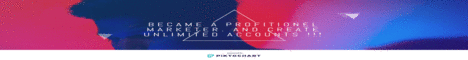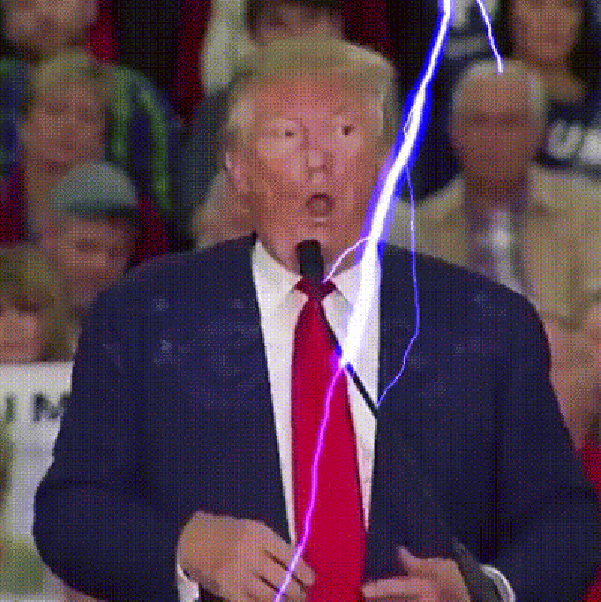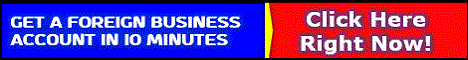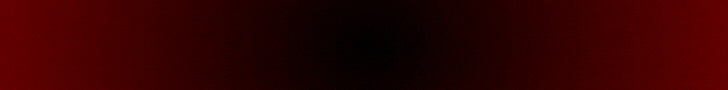
| Search (advanced search) | ||||
Use this Search form before posting, asking or make a new thread.
|
|
02-27-2015, 11:54 PM
(This post was last modified: 02-28-2015 04:16 PM by ratzazz.)
Post: #51
|
|||
|
|||
|
RE:
. Thanks and REP everyone! OK so here is sceenshot from one of the videos with the logical progressive order and he even says to take them in the order of the menu on the left. ![[Image: members.logical.order.png~original]](http://i943.photobucket.com/albums/ad276/bbhfz/members.logical.order.png~original) OK this image was from pretty early on so if anyone can provide a current one it would be fantastic! RA . .
.
~ ~ ~ ~ ~ ~ BBHF IS THE BEST! ~ ~ ~ ~ ~ ~ . |
|||
|
03-09-2015, 04:55 PM
Post: #52
|
|||
|
|||
RE:
imbiz Wrote:Thank you , here are the mirrors you requested. chuck100 Wrote:Ok here are mirrors for videos 1-12 TheBigDaddy Wrote:Extra BigDaddy Bonus for my children having issues installing these sites OR for those just too d*** lazy to watch the tutorial videos I just provided... TheBigDaddy Wrote:GUYS! chuck1008 Wrote:Here's some more training videos:
Rep+ me if you found it useful :)
|
|||
|
03-10-2015, 12:46 PM
Post: #53
|
|||
|
|||
|
RE:
Nice thanks guys this is amazing
Loyalty First. Death B4 Dishonor. B.O.S.S Talk.
|
|||
|
03-11-2015, 12:01 PM
Post: #54
|
|||
|
|||
|
RE:
Thanks to all
Has anyone mirrored the last set of videos? That Big Daddy found Cheers |
|||
|
03-11-2015, 04:21 PM
Post: #55
|
|||
|
|||
| RE: | |||
|
03-13-2015, 08:38 PM
Post: #56
|
|||
|
|||
|
RE:
Hi, nice product. Could anyone share a similar wordpress theme ?
Thanks |
|||
|
03-14-2015, 03:29 AM
Post: #57
|
|||
|
|||
RE:
(03-13-2015 08:38 PM)jodu81 Wrote: Hi, nice product. Could anyone share a similar wordpress theme ? . It is optimizepress available here on BBHF.  RA .
.
~ ~ ~ ~ ~ ~ BBHF IS THE BEST! ~ ~ ~ ~ ~ ~ . |
|||
|
03-14-2015, 09:43 AM
Post: #58
|
|||
|
|||
|
RE:
There is no free report in the package to delivery when submit !
Thanks Ratzazz, I've made a search but optimizepress doesn't work, have you a version that works ? Thanks |
|||
|
03-16-2015, 02:33 AM
Post: #59
|
|||
|
|||
|
RE:
How to center image on "image module" ?
|
|||