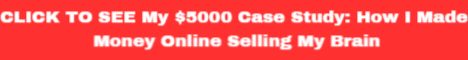| Search (advanced search) | ||||
Use this Search form before posting, asking or make a new thread.
|
|
06-21-2017, 11:31 PM
Post: #1
|
|||
|
|||
[GET] XLIndicators ($49.95 ---> FREE!) by XLTrader
![[Image: newlogo.png]](http://technical-analysis-addins.com/rw_common/images/newlogo.png) ![[Image: box_tools.png]](http://technical-analysis-addins.com/trader-tools_files/box_tools.png) XLIndicators gives you 89 Technical Indicators and an event enabled HLC template ![[Image: indicators_form.png]](http://technical-analysis-addins.com/technical-analysis_files/indicators_form.png) At the heart of every TA platform is a comprehensive collection of "standard" TA indicators. XLIndicators has 89 of the most popular technical indicators that have ever been invented. I needed some indicators such as Spearman's Rank Correlation Coefficient (RCC) which gives a beautifully smooth measure of "momentum" and Al Gietzen's: Market Reactivity and Darly Guppy's multiple moving averages and a few other of the standards such as Stochastics and RSI. So I started programming an add-in that would integrate nicely with XLTrader. Then I learned about the open source TA-lib xll. TA-Lib already had most of the indicators I wanted and planned to include and it was free! I remembered my college professor's advise: "work smart not hard". Instead of "reinventing the wheel" I changed directions and built a front-end to easily access the indicators in TA-Lib. But I did leave the work I had already completed intact so you get RCC and Bill William's Chaos Alligator and Guppy and a few other of the really good ones that are not in TA-Lib. All of the functions in XLIndicators are accessible from the XLTrader drop down menu. As with XLEhlers this brings up a form that lists all of the indicators organized by catagories. Catagories include: Math Operator, Overlap Studies (plotted over price on the primary axis), Volatility Studies, Momentum indicators, Cycle indicators, Volume indicators, Statistics functions and Price Transforms. A catagory is selected from the drop box on the upper left and the specific indicator is selected from a drop box on the upper right. A description of the indicator (if available) is shown in the text box below the drop boxes. Below that, there is an area where you specify which columns (on the data sheet of the HLC-Chart.xlt template which is included in the purchase price) contain the required inputs and the column where you want the output to go. Indicator arguments (time spans, exponents etc.) are specified in the boxes shown. Once the calculate button is pressed, either the formula or the numeric output is placed in the column(s) you specified. Use the value option to avoid spreadsheet bloat. Use the formula option if you plan on changing inputs later. The form remains active (until you press the exit or close button) even after the calulations complete so you can easily add another indicator column to your spreadsheet. ![[Image: indicoverlapmenu401x485.gif]](http://technical-analysis-addins.com/resources/img/addin/indicoverlapmenu401x485.gif) ![[Image: indicovlap570x355.gif]](http://technical-analysis-addins.com/resources/img/addin/indicovlap570x355.gif) ![[Image: indicvol570x400.gif]](http://technical-analysis-addins.com/resources/img/addin/indicvol570x400.gif) Salespage: Code: http://technical-analysis-addins.com/Download FREE Version: Code: http://technical-analysis-addins.com/technical-analysis.php?sldownload=eGxpbmRpY2F0b3JzLnppcCwwLCwsLDEsMTQ5Nzk5OTU1MCw1ZmRmYzYwZmYxMWVjZjAwM2U4MDNkNWZiYjRhZWZhOQ%3D%3D/xlindicators.zip |
|||
|
06-22-2017, 03:43 AM
Post: #2
|
|||
|
|||
|
RE: [GET] XLIndicators ($49.95 ---> FREE!) by XLTrader
Thanks for sharing reps added
|
|||