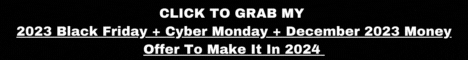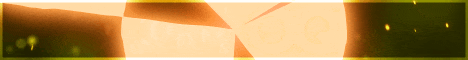
| Search (advanced search) | ||||
Use this Search form before posting, asking or make a new thread.
|
|
12-28-2011, 06:05 AM
Post: #1
|
|||
|
|||
|
[GET] WSO 511039 - FB Social Store - Affiliate Stores + More Inside Facebook!
Sales Page:
http://www.warriorforum.com/warrior-spec...ebook.html Download: http://www.mediafire.com/?qtlqojknwmg4z7k Training Videos: http://fbsocialstore.com/member-dashboard/training/ Enjoy everyone 
 If You Like My Share - Thanks and Rep are Greatly Appreciated If You Like My Share - Thanks and Rep are Greatly Appreciated 
|
|||
|
12-30-2011, 10:57 PM
Post: #2
|
|||
|
|||
|
RE: [GET] WSO 511039 - FB Social Store - Affiliate Stores + More Inside Facebook!
Thanks... could you post the training videos
|
|||
|
12-31-2011, 12:44 PM
Post: #3
|
|||
|
|||
|
RE: [GET] WSO 511039 - FB Social Store - Affiliate Stores + More Inside Facebook!
When trying to get to the training videos it says: "
The content you’re trying to view is for members only. Please register in order to access this content." If possible could you download the video and reupload it to mediafire? :) |
|||
|
10-09-2014, 07:27 PM
Post: #4
|
|||
|
|||
|
RE:
Re up download link dead
|
|||
|
10-09-2014, 08:27 PM
(This post was last modified: 10-09-2014 08:36 PM by kiennosuke33.)
Post: #5
|
|||
|
|||
|
RE:
lol 2011 product? lets rip that shit. stay tuned, ripping now :))))
loooool again,@this mutterfuker: "INSTALLATION SERVICE: My fellow WSO seller Alex Albert wants to offer you an installation service. For only $15 he will fully install FB Social Store for you. Just log a ticket at http://support.7dollartemplates.com and he will take care of it" Editing your conf.php file conf.php contains your database information. The areas to edit are like this: else { /* Live */ $user = “ENTER YOUR DB USER HERE”; //Database Username here $pass = “ENTER YOUR DB PASSWORD HEREe”; //Database Password here $db = “ENTER YOUR DB NAME HERE”; //Database Name here $localhost=”locahost”; //Database Server //$_SESSION['tinybrowserPath'] = ”; } define(“PREFIX”, “cms_”); $_SESSION['tinybrowserPath'] = ‘ADD YOUR PATH HERE’; For the last 1, “ADD YOUR PATH HERE”, this is just the folder where you installed the app. Lets say you own yoursite.com and add the app to a folder called store, the path you enter (with the slashes) is /store/ If you are having image display or upload issues, it is because this path is incorrect. How to add an app to your Facebook page Facebook recently changed around their app system and removed the old “add app to page” link. Now, you have to do this manually. To do this, get your App ID from your Facebook App and then add it into the URL below in your browser and hit enter: http://www.facebook.com/add.php?api_key=[ADD APP ID HERE]&pages=1 This will give you a page that lists your Facebook Fan Pages. Select the Fan Page you want to add your Social Store to from the list. Default admin password: Run the SQL file from your download inside the Database you created with phpmyadmin. Your default username and password are then: user: admin password: admin0101 downlink, here u go mate, your new fb store: PHP Code: https://mega.co.nz/#!XwczmRAb!4qriijOts5otiOQw9P5RKXf7kdCwZ5_Fe5Maa271ALU |
|||
|
10-09-2014, 09:54 PM
Post: #6
|
|||
|
|||
|
RE:
re-up please AIO mirror mega not working!
|
|||
|
10-09-2014, 09:57 PM
Post: #7
|
|||
|
|||
| RE: | |||
|
10-09-2014, 09:58 PM
Post: #8
|
|||
|
|||
|
RE:
Mega works for me
|
|||
|
10-09-2014, 09:58 PM
Post: #9
|
|||
|
|||
|
RE:
u wanker go fuck yourself, no need to be rude prick!
|
|||
|
10-09-2014, 10:19 PM
Post: #10
|
|||
|
|||
| RE: | |||