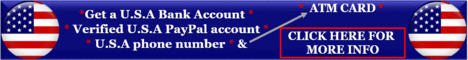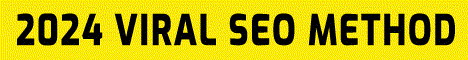| Search (advanced search) | ||||
Use this Search form before posting, asking or make a new thread.
|
|
03-29-2014, 01:33 PM
Post: #1
|
|||
|
|||
[GET] WP Inject v0.50 - Easily insert images and photos into your blog posts!
![[Image: 2180071307_5693530e33.jpg]](http://wpinject.com/wp-content/uploads/2014/02/2180071307_5693530e33.jpg) Find A Great Photo For Your Blog Post… Fast! Find A Great Photo For Your Blog Post… Fast!Photos are an essential tool for every blogger. Good images will not only make your posts look better and grab the attention of your readers but also help to improve your search engine rankings if used right. The problem is: Finding good photos to insert into your posts will either cost you a lot of time or a lot of money. WP Inject tries to solve that by helping you search for creative commons images that are free to use and add them to your articles fast and easily. WP Inject is a free WordPress plugin that allows you to insert on-topic images into your blog posts. Search for creative commons images in a huge database containing millions of photos directly from within your WordPress editor screen. Once you found a great photo it only takes a single click to add it to the article you are working on or to set it as your post’s featured image! WP Inject Features Search through many thousands of great photos in WordPress!
Super fast: Find and insert relevant images in less than a minute!
Inject multiple images or whole galleries at the click of a button!
Built with search engine optimization in mind!
Customizable in every way to fit your blog perfectly
Very easy to use for everyone, yet full of advanced features!
Screenshots Finding Related Photos For Your Posts Could Not Be Easier! WP Inject adds a new metabox to your WordPress editor screen. Simply enter any keyword you need a related image for, press “Search” and insert any of the results to your post. It takes much less than a minute! ![[Image: screenshot-1.png]](http://wpinject.com/wp-content/uploads/2014/02/screenshot-1.png) The WP Inject search metabox in your WordPress editor. Find photos related to any topic! The WP Inject search metabox in your WordPress editor. Find photos related to any topic!Detailed Results And 1-Click Image Insertion Simply hover over any image in the search results to get a bigger view and insert the image into your post with a single click! You can set the photo as featured image for your post as well. ![[Image: screenshot-2.png]](http://wpinject.com/wp-content/uploads/2014/02/screenshot-2.png) Results are displayed in thumbnails. Hover over any image to choose a size and insert it directly into your post. Results are displayed in thumbnails. Hover over any image to choose a size and insert it directly into your post.Insert Multiple Images Into Your Posts At Once Found more than one image you like in a WP Inject search? No problem! Simply click on each and then insert them all into your WordPress post at the click of a button. ![[Image: screenshot-3.png]](http://wpinject.com/wp-content/uploads/2014/02/screenshot-3.png) Select multiple photos to insert them all into your post at once. Select multiple photos to insert them all into your post at once.Compare Image Searches The WP Inject metabox can display search results for different keywords next to each other. Like that you can compare results easily and choose your favorite photos to inject. ![[Image: screenshot-4.png]](http://wpinject.com/wp-content/uploads/2014/02/screenshot-4.png) Find the best photos for your post by searching for multiple terms and compare the results easily. Find the best photos for your post by searching for multiple terms and compare the results easily.WP Inject is new – with big plans for the future! I plan to update WP Inject regularly. The following is a list of all the features I already have on my to do list and want to add in the future. Feedback and other suggestions are welcome!
Get started now! WP Inject is completely free to use! There are no hidden costs, no upsell to premium upgrades, nothing. The only thing I would like to ask of you if you enjoy WP Inject is to tell others about it! You can do that by blogging about the plugin, telling your friends or using the social media share buttons below. Thanks! To get started simply download the plugin or install it from inside your WordPress admin area by searching for “wpinject”. See my tutorial for more details on how to install WP Inject and begin inserting images into your posts within minutes! WP Inject is listed in the official WordPress plugin directory. Photo by Vee-vee About Thomas Höfter Thomas has worked with WordPress and built plugins for more than five years. He is the creator of the popular autoblogging tool WP Robot and of the blog management service CMS Commander. Copyright 2014 by Thomas Hoefter - Impressum - Contact Salespage Code: http://wpinject.com/Direct Download Magic Button : ![[Image: 4horsemen.gif]](http://iainhall.files.wordpress.com/2011/10/4horsemen.gif) We're born alone, we live alone, we die alone. Only through our love and friendship can we create the illusion for the moment that we're not alone. Thank you BBHF Friends for the care and share and also for the rep+! |
|||
|
03-29-2014, 05:59 PM
Post: #2
|
|||
|
|||
|
RE:
THANKS for the awesome Share.
REPS ADDeddddddd . . . . How I made a lot of Money - I Read half the Crap I Downloaded - and Tried to Repeat Them.
|
|||
|
03-30-2014, 08:23 PM
Post: #3
|
|||
|
|||
|
RE:
+Rep added - Thank you very much for your share!
|
|||