



| Search (advanced search) | ||||
Use this Search form before posting, asking or make a new thread.
|
|
02-05-2013, 06:03 PM
Post: #11
|
|||
|
|||
| RE: | |||
|
02-06-2013, 03:50 AM
Post: #12
|
|||
|
|||
|
RE:
I think I'm gonna like this one... Thanks "VKP1988"
|
|||
|
02-06-2013, 03:52 AM
Post: #13
|
|||
|
|||
|
RE:
Nice to meet another "woody". I am still pissed off at my parents (bless their souls) for making my first name the same as a hard on, LOL
(02-06-2013 03:50 AM)woody1 Wrote: I think I'm gonna like this one... Thanks "VKP1988"
if you think everyone else stupid, might be good time to look in a mirror...
|
|||
|
02-06-2013, 04:32 AM
(This post was last modified: 02-06-2013 04:48 AM by supercharger.)
Post: #14
|
|||
|
|||
|
RE:
Cheers, very generous, you get my...
![[Image: 2790738i0aylh715s_1.gif]](http://s12.postimage.org/54gcu050d/2790738i0aylh715s_1.gif) MIRROR MIRRORED: [hide]http://mir.cr/0UMVPJSB[/hide] NOTE: Super squished in size for quicker download in .7z archive ;)
*** Glad to be Back! ***
|
|||
|
02-06-2013, 05:12 AM
Post: #15
|
|||
|
|||
|
RE:
WOW! Im happy feel it really helps everyone like it helped me ...its totally great plugin! now searching opt-in crusher for my site its not available here... :/ so i may buy and share here

|
|||
|
02-06-2013, 05:28 AM
Post: #16
|
|||
|
|||
|
RE:
@Vkp
Here you go bud, give a little, take a lot :)) Optin Crusher WP Plugin [hide]http://ge.tt/2SSdoYX/v/0?c[/hide] NOTE: Do not know if it calls back, but works fine :)
*** Glad to be Back! ***
|
|||
|
02-06-2013, 05:43 AM
Post: #17
|
|||
|
|||
|
RE:
You can get optin crusher directly from the the site for free.. Look toward bottom of page at http://www.danielwatrous.com/ and optin to his free software newsletter. You must confirm to get post access password OR I have added it below.
[hide]http://www.danielwatrous.com/optin-footer-plugin-download password ==> emaillistsuccess[/hide]
if you think everyone else stupid, might be good time to look in a mirror...
|
|||
|
02-07-2013, 03:18 AM
Post: #18
|
|||
|
|||
|
RE:
I am going to add my 2 cents here. This is some info from the sales page that I find interesting. Why?? Because it shows how much these developers keep this plugin up-to-date.
Visual Composer is getting better and better, now it’s: New improved backend interface, now it looks “lighter” Easy extendable – Third party developers please join the party! Speed improvements – spend even less time working with your content Core was converted to Object Oriented Programming. Adding your own shortcodes is very easy now (documentation and example included) Multilingual ready – hooray! Built in Template system – copy or reuse existing pages! Responsive grid New content blocks added, old blocks enhanced with new options! Fully rewritten core, speed improvements WordPress user access support (administrators can control what elements are available for certain user groups) Works with any post type… Yes, custom post types works too Have you ever noticed how much time you spend fighting with [shortcodes]? No more trial and errors with “shortcodes magic” – Visual Composer will take care of that. Add columns/elements with one click, then use your mouse to drag elements around to re-arrange them. Control element width with simple mouse clicking. Content blocks included Text block Twitter widget Separator (Divider) Separator (Divider) with text Message box Facebook like Google+ button Pinterest button Tweetmeme button FAQ (Toggle) Single image element Image gallery Tabs Tour section Accordion Teaser (posts) grid (Masonry layout, Isotope filtering) Posts slider Widgetised sidebar Button Call to action button Video player Google maps Raw JS Raw HTML Check out demo site or test drive your self more on the way … Visual Composer is very smart to save your time and bandwidth it includes javascript files only if they are used on the page, no extra traffic and faster loading. What users are saying? “I’m loving this plug-in. But more importantly the customer support has been Stellar!!!!” – Matt Harper “WOW. Thanks for being born! I just downloaded the plugin without thinking twice.” – Chip “Anyone not sure of purchasing this, needs to stop and just go buy it, this is truly one awesome product and makes creating a static homepage a breeze with some amazing results.” – RedDan Extendable Theme authors requested this feature and it’s finally here. Now you can extend Visual Composer with your own set of shortcodes. Define them in themes functions.php everything else Visual Composer will handle automatically. Start creating “Visual Composer ready” themes! 8-) Future plans Add more built in content blocks. Thank you, Michael UPDATES 25.01.2013 - ver 3.5.1 - WP native image selector added (for single image and galleries) - delete icon in tabs - add section for accordion fixed - row extra class output on front end fixed - IE images stretching removed - "convert to new version" added support for 3rd party shortcodes 22.01.2013 - Major update - ver 3.5 - Major update, read more about update: http://>>>[[[Reported by Members as URL Shortener! Post the actual link!]]]<<</vc_34_to_35 - Fully rewriten backend UI, with better row->column logic - Overall speed improvements - Highly customizable for third party developers - Due to large amount of css conflicts, original bootstrap was removed and forked "prefixed" one is used now - Improved element's responsiveness - .po and .mo files updated - And many, many more... 22.01.2013 - ver 3.4.13 - eval() removed $$ used instead - media tab method('destroy') error fixed - single image heading added - 1/6 + 5/6 containers saving fixed 18.12.2012 - ver 3.4.12 - Edit tab titles fixed 13.12.2012 - ver 3.4.11 - var_dump() removed from shortcodes.php file - pressing cancel button works correctly now - deprecated function image_resize replaced with wp_get_image_editor() - .po and .mo files updated 12.12.2012 - ver 3.4.10 - Accordion "freezing" fixed - WP 3.5 compatibility fixes added 29.11.2012 - ver 3.4.9 - Introduced developers methods more info http://kb.wpbakery.com/index.php?title=C...l_Composer - Exceprts now are working for posts/pages created with Visual Composer - Nivo slider updated (ver. 3.1) - Responsive css can be turned off from Visual Composer settings page 15.11.2012 - ver 3.4.8 - fix for qTranslate (after recent update qTranslate was hiding Visual Composer button) - new colorpicker param type added - Template system updated 09.11.2012 - ver 3.4.7 - Updates notifier added - Toggling between Visual Composer/Classic view now works as it should be (content is updating correctly) 05.11.2012 - ver 3.4.6 - Raw HTML and Raw js content blocks updated 31.10.2012 - ver 3.4.5 - Fixed shortcodes initialization ([vc_column_text width="1/1" el_position="first last"] ...) 23.10.2012 - ver 3.4.4 - wamp environment fix 16.10.2012 - ver 3.4.3 - fixed "Empty visual editor" 12.10.2012 - ver 3.4.2 - mapper.php bug fixed - fixed "Call to undefined function get_currentuserinfo()" 10.10.2012 - ver 3.4.1 - Activation bug fix - additional small improvements 05.10.2012 - ver 3.4 - New facelifted backend interface - New content block selection menu - Call to action block in IE fixed - Single image block: now image can be removed after upload - VC initializing fixed (for users who changed default wp-content/plugins/ path) - Raq html/Raw js content blocks non latin characters fixed - New method for developers. Now you can completely override outputted html on frontend - Google maps positioning in 2nd, 3rd, ..., tab fixed - .po and .mo files updated 21.09.2012 - ver 3.3.3 - image max-width set to 100%; - Fixed image uploading layout (now it uses full width) - locale string added in few __() and _e() functions - .wpb_flickr_widget and .wpb_twitter_widget bottom margin added in LESS - css background, changed to background-color where possible 27.08.2012 - ver 3.3.2 - Second attempt with "Featured image" fix 21.08.2012 - ver 3.3.1 - add_them_support('post-thumbnails'); extends post thumbnails defined by theme 16.08.2012 - ver 3.3 - This version main focus is on CSS files, they are improved. Content elements now share similar "default grey" style across all elements - Bootstrap now comes with LESS files - Bootstrap css rules stripped to prevent css conflicts with 3rd party themes/plugins - js_composer_front.css: re-done. Now compiles from LESS files. 09.08.2012 - ver 3.2.3 - Settings page enhancments 27.07.20012 - ver 3.2.2 - jQuery UI CSS face-lifted, now should look great in every design. - LESS files for jQuery UI now available in assets/ui-custom-theme/less 25.07.2012 - ver 3.2.1 - Switching between tabs fixed 23.07.2012 - ver 3.2.0 - Teaser grid: link target added - Image grid placed in tabs bug fixed - FlexSlider updated - Masonry Layout for Teaser grid added - Sorting in Teaser grid added - Extra class name for containers added - .js files outputs in footer - If user switch Visual Composer mode when there's text already, then this text is wrapped in text block. - Administrator now can set user roles related settings in Visual Compsoer->Settings - Administrator now can set Visual Composer as default editor (per user role) - Image gallery: link target added - Single image element: link option added - Posts slider: removed string "No featured image set" if no image is set - Fixed problem with advanced custom fields - .po file updated 04.06.2012 - ver 3.1.0 - Major release - Rewritten core. Now OOP driven - Updated documentation and Advanced documentation - Updated locale files - 1/6 and 5/6 columns sizes added - UI enhanced - Single image element added - Raw HTML element added - Raw JS element added - Drag and Drop works better now - Adding images in galleries is easier now (WP native way) - Bootstrap updated to 2.0.4 10.05.2012 - ver 3.0.4 - HTML Comments removed from generated html code. Some themes wrapped them in <p></p> tag :( 27.04.2012 - ver 3.0.3 - Alert box icons on front end added - Image gallery. Now images can be shuffled/randomized - Tested with Advanced TinyMCE plugin. Works OK - Bootstrap updated to 2.0.3 15.04.2012 - ver 3.0.2 - bootstrap.css cleaned, unused classes removed. 14.04.2012 - ver 3.0.1 - Attached images field, now checks for deleted images and if ID doesn't exist - ID is removed. - Cloning tabs, accordion and tour fixed. - google+ added - pinterest added - German translation added. Contributed by aleccs - Polish translation added. Contributed by Bartosz Arendt, Digital Factory - apostrophe \' fixed - Accordion droppable fixed, now it doesn't accept tabs, tour and accordion in it. - .po file updated - .container class name comment out from bootstrap.css file. Because it isn't used withing the plugin, but conflicts with 3rd part themes 11.04.2012 - ver 3.0 - *Major release* - Fully rewritten - New content blocks added (Accordion, Posts slider, Google maps, Video widget); - Old content blocks extended (FAQ Toggle: default state option added, Image gallery: ability to link each slide individually added, new layout (simple grid) added, now you can enter size for your image WP native way. thumbnail, media, large; - Tabs, Tours and Accordion content block are fully revamped: now they can accept other content elements inside them, as a result you can columns or image gallery right in tabs; - Teaser (posts) grid: new filtering and sorting options added; 09.02.2012 - ver 2.3.3 - prettyPhoto updated and few js improvements. 07.02.2012 - ver 2.3.2 - js and css files now included with version number. 27.01.2012 - ver 2.3.1 - Added additional "if" check to prevent error message when image can't be found or resized 20.12.2011 - "no link" in VC teaser grid - "Read more" button removed and image wrapped in span; Visual composer now switching default WP content area to Visual mode automatically 12.12.2011 - WP 3.3 compatibility; - .clear class renamed to .vc_clear; - Now tabs and tour slides have classname, as a result they can be targeted with css; - If Visual Composer settings are empty, then columns are percent based. 22.09.2011 - New content block added - "Text separator". 15.09.2011 - .wrapper class renamed to .wpb_wrapper; - CSS file cleaned and tweaked; - Posts grid -> Categories (narrowing by custom taxonomies) now works with custom post types and regular posts; - New content element added - "Tour section"; - Fixed bug with image inserting into tabs; - Checked that js_composer works great with YOAST SEO, some user reported that they don't work together. 01.08.2011 - CSS improvements. 21.06.2011 - Nested tabs bug fixed. Thanks to Justin. 15.06.2011 - Scheduled update. Overall improvements. 13.06.2011 - Now you can generate grid for multiple templates. Eg: For full width page, page with sidebar and so on. 08.06.2011 - New content block *"Call to action box"* 07.06.2011 - Few tweaks to the backend design, posts grid now can show posts in *Carousel* 04.06.2011 - Redesigned backend, new content module *"Button"* 31.05.2011 - Fully rewritten engine, as a result you can add your own shortcodes. Note: ver 2.0 isn't compatible with 1.2 plugin version, please delete old plugin first. 24.05.2011 - New content block *"Widgetised Sidebar"*, few bugfixes. WPSequencer - CSS3 slider constructor for WordPress - CodeCanyon Item for Sale More items by mixey Cheers, gnucanuck |
|||
|
02-07-2013, 04:41 AM
Post: #19
|
|||
|
|||
| RE: | |||
|
02-07-2013, 04:43 AM
Post: #20
|
|||
|
|||
| RE: | |||

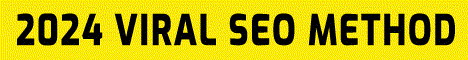







![[Image: m9yh7zJ.gif]](http://i.imgur.com/m9yh7zJ.gif)







