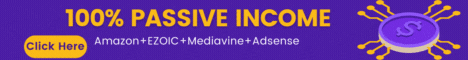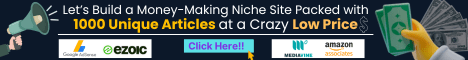| Search (advanced search) | ||||
Use this Search form before posting, asking or make a new thread.
|
|
09-06-2014, 05:36 AM
Post: #71
|
|||
|
|||
| RE: | |||
|
09-06-2014, 06:03 AM
Post: #72
|
|||
|
|||
|
RE:
What the use on this plugin? you hijack those pages and the content is on your site so , has nothing to do with the other, so the point of using it is?
*** BBHF # 1 Forum! ***
*Read Rules: http://bestblackhatforum.com/Announcemen...st-27-2015 *Request Section: http://bestblackhatforum.com/Forum-Request-Section *Password? http://bestblackhatforum.com/Forum-Freebies |
|||
|
09-06-2014, 07:35 AM
Post: #73
|
|||
|
|||
|
RE:
You can simply copy the Landing Pages(:
|
|||
|
09-06-2014, 08:16 AM
Post: #74
|
|||
|
|||
|
RE:
Works good this version seems to have no issues..
|
|||
|
09-06-2014, 08:53 AM
Post: #75
|
|||
|
|||
| RE: | |||
|
09-07-2014, 03:21 AM
(This post was last modified: 09-07-2014 03:30 AM by yamphy2012.)
Post: #76
|
|||
|
|||
|
RE:
I was getting a 404 error when I tried to visit the page that I created. What I had to do after I saved the page was go to my dashboard and the to pages. There I would find my page that I created with the plugin. Hope this helps someone.
Change permalinks to post name. Should help for 404 error. (09-06-2014 02:11 AM)sigmafactor Wrote: Still can't make it works. Always got an 404 error. |
|||
|
09-07-2014, 03:41 AM
Post: #77
|
|||
|
|||
|
RE:
Any updates on the plugin yet?
feel free to donate at the addresses below
BTC: 1L8XQ3iW9jxuppHBhnuWNU6G74Qg5rNQWN ETH: 0xBc5AcB6fA8736055D686BaE16D3C43Ca9E2D2AeF |
|||
|
09-07-2014, 04:08 AM
Post: #78
|
|||
|
|||
|
RE:
Repped you CrawDad. Thanks
|
|||
|
09-07-2014, 08:08 AM
Post: #79
|
|||
|
|||
|
RE:
Thanks for help provided, but my permalinks already was set at postname, then I tried with all others, come back to postname, but same 404 error appears after inserted the URL.
Hope someone can give me an idea. regards (09-07-2014 03:21 AM)yamphy2012 Wrote: I was getting a 404 error when I tried to visit the page that I created. What I had to do after I saved the page was go to my dashboard and the to pages. There I would find my page that I created with the plugin. Hope this helps someone. |
|||
|
09-07-2014, 11:03 AM
Post: #80
|
|||
|
|||
RE:
(09-07-2014 08:08 AM)sigmafactor Wrote: Thanks for help provided, but my permalinks already was set at postname, then I tried with all others, come back to postname, but same 404 error appears after inserted the URL.After you created a page with videojacker, click on pages (classic wordpress menu) and try to open the page from there. |
|||