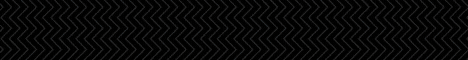| Search (advanced search) | ||||
Use this Search form before posting, asking or make a new thread.
|
|
07-25-2013, 09:47 PM
Post: #1
|
|||
|
|||
|
[GET] Video2Brain – Android App Development and Design – Learn by Video
Sales Pages :
Quote: http://www.video2brain.com/en/courses/an...n-by-videoIf you want to get in on the rapidly expanding market for Android apps, you’ll need to understand the important concepts behind Android development, which may not be intuitive for those familiar with other platforms. In this course from expert programmer and developer Constantin Ehrenstein, you’ll begin by stepping through the process of setting up your Android development environment, defining device emulators, and connecting to actual Android devices. Next, you’ll learn about the fundamentals of Android layouts and UIs and how to program your app’s interaction with activities and services. With your basic Android app fleshed out, you’ll learn how to broaden your app’s target audience by making it run on as many devices, screen sizes, and form factors as possible. And finally, you’ll learn how to package your app and publish it to the Android Market. This Learn by Video workshop is published in partnership with Peachpit Press. This course covers every step in the process of Android app development and design, from setting up your development environment, to creating the app itself, to packaging and publishing it. The contents of this course include: Setting Up Your Environment for Android Development In this chapter, you’ll see how you set up and extend your development environment (IDE) for native Android development. Building Your App’s UI In this chapter, you’ll learn the most important concepts for building your app’s UI. We’ll take a look at general Android principles, the typical project structure of an Android application, and everything you’ll need to know to compose the layouts for your app. Programming Interaction As a truly component-based operating system, Android provides a simple way to control interactions between the components of your app and other applications installed on the same system. This video will tell you all about it. Persisting Application Data Apps need to persist data they accumulate while being used, and the most convenient way is through a database. This chapter gets you up and running with leveraging SQLite databases in Android. Publishing Your App In this chapter, you’ll learn the final steps needed to bring your application into the Android Market. pt.1 - pt.5 Quote:[hide]http://[Reported by Members as SPAM THREAD]/bdnm4wxi Mirrors are much appreciated!!
|
|||
|
11-07-2014, 09:09 AM
Post: #2
|
|||
|
|||
|
RE:
re-upload plz
|
|||