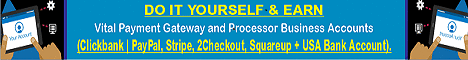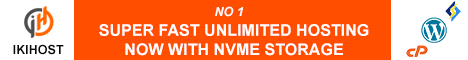| Search (advanced search) | ||||
Use this Search form before posting, asking or make a new thread.
|
|
10-11-2014, 04:24 PM
Post: #31
|
|||
|
|||
|
RE:
RE:
OK, I got the installer from the AIO package that Whywork made. (I noticed that zip was missing some of the video files that Ratzazz put in his AIO.) I ran the PC executable file inside of a virtual machine (ummm, wasn't this supposed to be Adobe Air?) ... It never asked me for a license key. (Curious...?) @Whywork, how / where do we put the 1Gb of template files so that the program will find them and run properly? Is it going to look on the local system in a hard-coded location? (Can we specify a directory where they would be found for the program to do its thing?) Color me a bit confused here... Read more @ bestblackhatforum.com : [GET] Video Alchemy [COMPLETE PACKAGE - Software, Manual, Videos Templates, and Bonus ) http://bestblackhatforum.com/Thread-GET-...z3Foa6n1ew bestblackhatforum.com hello no confused,it is not working full,are you create full video,not possible,the adding audio section is not working |
|||
|
10-11-2014, 04:44 PM
Post: #32
|
|||
|
|||
|
RE:
Great share guys. Thanks. Reps added
|
|||
|
10-11-2014, 05:56 PM
Post: #33
|
|||
|
|||
RE:
(10-11-2014 12:55 PM)kwicker Wrote: Is anyone able to download Version 2 for Mac users? It's saying that I need to login.Use ratzazz download for Version 2 in post #16 (thanks and rep) It unzips as a dmg and then runs an App to install. Double click the App and it will install in Applications and run. |
|||
|
10-11-2014, 06:13 PM
(This post was last modified: 10-11-2014 06:30 PM by MisterY.)
Post: #34
|
|||
|
|||
|
RE:
REVIEW:
Ok, guys, here's my take on this... ...I pity anyone who has actually paid good money for this and expects it to churn out videos automatically all day long. Because, basically, it needs a lot (and I mean A LOT) of editing to make videos that make any sort of sense to the viewer. For a start it relies on picking up articles from RSS feeds as far as I can see. Most of these are found using the keyword, of course, but that doesn't mean they make good slide videos. Often the articles are off the point. If you're lucky you might just find one that is editable. Then the article loads as one big block of text into the slide maker. I haven't read the instructions, yet, but, depending on the template you've chosen, it breaks up sentences based on whether the text will fit the slide, not whether the phrase makes any sense. So you're likely to end up with broken phrases such as: Slide 1: Affiliate Marketing is Slide 2: gaining popularity day Slide 3: by day because Slide 4: of the increasing in other words each slide just looks stupid on its own and doesn't read well. There are a few other templates which have smaller text sizes and hold paragraphs on a slide (that are like the one used in the demo on the sales page) but the para breakup is equally naff like this: Slide 1: What is Affiliate Marketing? What you Slide 2: Should Know Affiliate Marketing is gaining popularity day by day the increasing consciousness of the masses about it. Merchants as well as the affiliates have realized affiliate marketing proves beneficial for both of them. Affiliate marketing gives the merchant the opportunity to advertise their Slide 3: Products at a low cost while the affiliates find affiliate marketing as an easy way to earn money online and that by doing something that could enjoy As you can see it ignores paragraph breaks, capitalizes letters at the beginning of slides unnecessarily and is a mess to read on screen. I couldn't find a way to edit the text size. It seems dictated by the template and varies from slide to slide depending on the animation. You can edit the slides individually in a pop up editor. But if you're going to do that you might just as well make a Powerpoint and have control of your own animation! For some reason I thought it was going to go and get images off the 'net. But all I got on my version 2 (mac) was a Browse button for images on my hard drive. Again, I might as well add those to a Powerpoint/Keynote. But, worst of all, are the voices that read this garbled text. You'll have heard the pretty awful voice in the sales video. Well the others are worse. Simon (UK) that I tried sounds like Stephen Hawking! You'll have gathered that I think this software is pretty useless for the purpose for which it is meant (creating quick marketing videos for utube etc.) The videos it makes are not entertaining and certainly won't do a good selling job or present your 'brand' in a professional manner. IMO you're better off using VideoMakerFX which is also available on this esteemed forum. |
|||
|
10-11-2014, 06:34 PM
Post: #35
|
|||
|
|||
| RE: | |||
|
10-11-2014, 09:01 PM
Post: #36
|
|||
|
|||
|
RE:
Thanks for the Review 'MisterY'.
I was about to pay out money for this, mainly because of the the second languages capability. But, this is typical of so many developers. They race out the products because of a monetary perspective, when there is so many gliches still applicable to the product. Why not correct it early and then there won't be as many complaints. Good job and thanks with REPS given. |
|||
|
10-11-2014, 09:16 PM
Post: #37
|
|||
|
|||
RE:
(10-11-2014 09:01 PM)am264 Wrote: Thanks for the Review 'MisterY'.Frankly I think this was put together by an amateur programmer using not very clever development software (and no spellchecker) and then picked up by a couple of scammy marketers who put together a slick sales package. If you look closely at the sales video you'll see how they conveniently cut the video short before the disjointed paragraph shows up in the demo. But if you look in the background when they are making the demo you'll see how the text is broken across the paragraphs. I haven't, yet, tried the translation aspect but if it's anything like the d*** awful spinner... |
|||
|
10-11-2014, 09:55 PM
Post: #38
|
|||
|
|||
|
RE:
Add another bonuses
Code: https://s3-us-west-2.amazonaws.com/videoprojectalchemey/tubehound.zip |
|||
|
10-11-2014, 11:28 PM
(This post was last modified: 10-11-2014 11:46 PM by Mark Zuck.)
Post: #39
|
|||
|
|||
|
RE:
thanks for the share
feel free to donate at the addresses below
BTC: 1L8XQ3iW9jxuppHBhnuWNU6G74Qg5rNQWN ETH: 0xBc5AcB6fA8736055D686BaE16D3C43Ca9E2D2AeF |
|||
|
10-12-2014, 12:05 AM
(This post was last modified: 10-12-2014 12:06 AM by gjetson.)
Post: #40
|
|||
|
|||
| RE: | |||