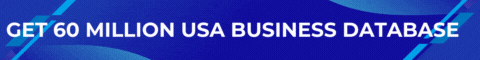| Search (advanced search) | ||||
Use this Search form before posting, asking or make a new thread.
|
|
05-29-2012, 03:14 AM
Post: #1
|
|||
|
|||
|
[GET] Upload Rabbit for Facebook 2.1.3.2 (Freeware Image and Video Uploader)
Upload Rabbit for Facebook is a handy utility designed to batch upload photos to Facebook. It aims at helping you share photos and videos from computer or websites through right-click or drag-and-drop. Also supports for adding multi-accounts and switching among them by just one simple click.
Through a right-click menu or even drag-and-drop, Upload Rabbit for Facebook will surprise you with swiftly uploading photos or videos to your Facebook Profile account. The fire-new method enables you to easily change your Facebook Profile picture and post to Profile Wall or even create new albums without logging in Facebook accounts via browser. Upload Rabbit for Facebook enables you to upload a batch of photos and videos to Facebook accounts easily and quickly. You can right-click or drag-and-drop to add multiple interesting photos or videos to the upload queue, or even drop entire folders of photos or videos to upload in seconds. You are totally out of fashion if you are still wasting lots of time saving Internet photos to your computer before uploading. With Upload Rabbit for Facebook, just right-click on the photo you like and choose “Upload to Facebook” near bottom of the menu, then it will be added to the upload queue. Of course you can add more photos and upload them together with clicks. If you are ever bored with frequently logging in and out among different Facebook accounts to upload photos and videos, then you should really try Upload Rabbit for Facebook. Here are some key features of "Upload Rabbit for Facebook": Fast: · Supports for uploading photos and videos directly from your computers to Facebook without logging in via browser. Easy: · Drag-and-drop or right-click! The easiest way to upload single or even an entire folder of photos or videos to Facebook. Powerful: · Create new album, post on wall, change Profile picture, or even switch among multi-accounts--all done within clicks. Amazing: · Find interesting pictures while browsing? Do not hesitate, right-click and share them with your Facebook friends immediately! General Questions Do I have to pay for using Upload Rabbit for Facebook? Of course NOT. Upload Rabbit for Facebook is freeware for personal use and will not charge you for any reason. Does Upload Rabbit for Facebook contain adware and spyware? Upload Rabbit for Facebook has been tested as free from any malware such as adware and spyware, etc. How many ways can I upload images and videos from my local disks? There are three ways for you to upload images and videos from local disks: First is to drag-and-drop one or numbers of images or even an entire image folder to the interface of Upload Rabbit for Facebook; Second is to click the button “Add Photos...” to browse and select images; The last one is to right-click the image you want to upload and choose “Upload to Facebook” in the menu. Can I add descriptions to photos/videos uploaded via Upload Rabbit for Facebook? Of course. After adding photos/videos to the uploading queue, you can add descriptions for photos/videos by clicking on their names and input words you want to be shown on Facebook. Facebook Account How many Facebook Profile accounts can I add at most? There is no upper limit for the number of Facebook account you can add, but you should keep in mind that Upload Rabbit for Facebook only supports for Facebook Profile account. Is it possible to upload to multi-accounts at the same time? No. You can only upload to one account every time though you may connect Upload Rabbit for Facebook to many Facebook Profile accounts at the same time. Does Upload Rabbit for Facebook support for uploading photos and videos to Facebook Page? No. Upload Rabbit for Facebook only supports for uploading photos and videos to Facebook Profile account. Trouble Shooting What are the formats Upload Rabbit for Facebook supports for images and videos? Here is the list of supported formats for images: *. png, *.jpg, *.jpeg, *.gif, *.bmp.; and for videos: *. mpg, *.mpeg, *.avi, *.wmv, *.mov. When I right-click a picture on website, there is no “Upload to Facebook” in menu. Why? As to upload photos with right-click when browsing, Upload Rabbit for Facebook now only supports for Internet Explorer (including IE 6 to IE 9). So we suggest you to use Internet Explorer to enjoy this function. Why there is no responding after I right-click a picture and click “Upload to Facebook” on menu? It may because the original file of the picture you select is invalid anymore. And the upload speed depends on many factors: the size of uploading files, your network situation and so on. If the image you want to upload has a large size or your network is not very stable, you may have to wait a longer time when Upload Rabbit for Facebook prepares to upload. You should understand that either an invalid image or a bad network could result for failed upload. When right-click a picture on website, can I upload a bunch of pictures at a time? Of course you can. After right-click a picture and click “Upload to Facebook” on menu, you can continue browsing website and adding more pictures into the waiting list. What’s more, you can also add local pictures to the list and then upload them together. Salespage Code: http://www.uploadrabbit.com/When I add an Account > After "Success", there's nothing appear.. The Account doesn't add up! Hi, this problem can be solved by changing Account setting of your Facebook account. Please make sure that your Secure Browsing is disabled under Security at Account Setting.[/QUOTE] Download Magic Button : |
|||