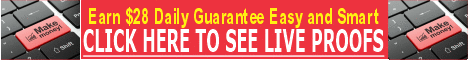| Search (advanced search) | ||||
Use this Search form before posting, asking or make a new thread.
|
|
09-07-2015, 10:33 PM
Post: #1
|
|||
|
|||
[GET] Up and Running with LinkedIn Sales Navigator
![[Image: 5e58ec8b35ac45d1a9e3ffd297dc2de9.jpg]](http://i69.fastpic.ru/big/2015/0818/e9/5e58ec8b35ac45d1a9e3ffd297dc2de9.jpg) Build more leads and close more deals with the power of the LinkedIn Sales Navigator platform. LinkedIn is a natural platform for social selling, and with Sales Navigator you can increase your opportunity for successful connections. Staff author Brad Batesole shows how to find new prospects, review lead recommendations, get real-time sales updates, and leverage TeamLink to expand your existing network. He'll also show how you can use InMail to increase your sales success with targeted messaging. * Setting up Sales Navigator * Syncing with Salesforce * Finding new prospects * Viewing suggested accounts * Managing accounts * Reviewing potential leads * Getting information from member profiles * Viewing account details * Using InMail to reach contacts sales page Code: http://www.lynda.com/LinkedIn-tutorials/Up-Running-LinkedIn-Sales-Navigator/421231-2.htmlCode: http://megacloudfiles.com/ibgw5lz7ltjw/LinkedInSalesNavigator.zip.htmlMIRROR Code: http://mediafire.com/8eya5np88wxo/LinkedInSalesNavigator.zip |
|||
|
09-07-2015, 10:49 PM
Post: #2
|
|||
|
|||
|
RE: [GET] Up and Running with LinkedIn Sales Navigator
Thanks for the share. Max reps.
|
|||