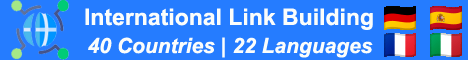| Search (advanced search) | ||||
Use this Search form before posting, asking or make a new thread.
|
|
09-30-2012, 07:30 PM
Post: #1
|
|||
|
|||
|
[GET] Unlimited high speed Hotspot Shield VPNs
First download Hotspot Shield from
Magic Button : Don't install it just yet. Beware: This is treated as malware by many people because it places ads on the top of every tab of your browser and it hijacks your search engine. So, unless you are prepare to implement the following steps, i suggest you don't use the free version of the Hotspot Shield, it will simply give you a lot of headache especially if you have little knowledge of removing malware. In fact, i have spent one full day trying many different outdated solutions to kill the annoying ads and restore my search engine setting. If you are using my guideline, i will definitely appreciate if you can hit the thank button. Just imagine how much i have saved you with a day of work. Now i am going to teach you how to remove those annoying ads and keep your favorite search engine. 1. Open the hosts file in C:\WINDOWS\system32\drivers\etc with notepad or any text editor add the following in the hosts file just below the 127.0.0.1 localhost Magic Button : Then save and close it. tip1: For XP it full path of the hosts file is at C:\WINDOWS\system32\drivers\etc\hosts tip2: For other system, you will have to search google with this search string. "locate hosts file in window7" or whatever os you are using. 2. Install the Hotspot Shield and you are done Important: uncheck the hotspot shield toolbar. Don't simply click next / install without reading the installation process. 3. If it does not work, you may want to clear your browser cache. If you don't know how, pls search google "how to clear the cache in firefox" or any browser you are using. This should do the trick. if you need to understand this process better, you can watch this video Magic Button : Warning: despite all these, the program still mute my audio setting everytime the shield is activated. Enjoy and hit thank (if not, this hotspot shield will kill your system. ;-) ) credit goes to juzfairy |
|||
|
09-30-2012, 07:42 PM
Post: #2
|
|||
|
|||
|
RE:
Thanks for the step by step instructions demoakka.
AJ
XRP about to moon
|
|||
|
09-30-2012, 07:52 PM
Post: #3
|
|||
|
|||
|
RE:
I already using this software will this work on existing one ?
|
|||
|
09-30-2012, 07:54 PM
Post: #4
|
|||
|
|||
|
RE:
I've followed this way for over two months and It works great so far.
The IP comes from USA and change every-time if we turn OFF/ ON the tool. Well, it free and easy to use. No need to pay few bucks to upgrade it.  Great share ! Great share !
![[Image: Shodka.gif]](https://upload.wikimedia.org/wikipedia/commons/a/aa/Shodka.gif)
|
|||
|
09-30-2012, 07:56 PM
Post: #5
|
|||
|
|||
| RE: | |||
|
09-30-2012, 08:00 PM
Post: #6
|
|||
|
|||
| RE: | |||
|
09-30-2012, 08:12 PM
Post: #7
|
|||
|
|||
|
RE:
WOW...thanks a lot man! You saved my arse! d*** WF will not work on my IP..and now it does! Thx again
+ REP AND TANKS!  Any and ALL Reviews that i see, get an instant +5 in REP. If i missed it, PM me with review post link and i will double it.. you'll get +10 REP! Any and ALL Reviews that i see, get an instant +5 in REP. If i missed it, PM me with review post link and i will double it.. you'll get +10 REP!
|
|||
|
09-30-2012, 11:44 PM
Post: #8
|
|||
|
|||
|
RE:
thanks demoakka,
in my country it can bypass inet connection (dial-up) speed. |
|||
|
09-30-2012, 11:55 PM
Post: #9
|
|||
|
|||
| RE: | |||