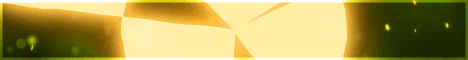| Search (advanced search) | ||||
Use this Search form before posting, asking or make a new thread.
|
|
05-24-2014, 03:12 PM
Post: #1011
|
|||
|
|||
|
RE:
i also think that it doesn't yield any results due to blocking of ip.. whats the point of having this software then?
|
|||
|
05-24-2014, 03:15 PM
Post: #1012
|
|||
|
|||
|
RE: Password
Please pm password, Many Thanks
|
|||
|
05-24-2014, 03:16 PM
Post: #1013
|
|||
|
|||
|
RE:
Please pm Password, many thanks
|
|||
|
05-24-2014, 07:52 PM
Post: #1014
|
|||
|
|||
RE:
Quote:Password protected. Don't PM or post here about the password. Its written in main freebies forum?? one hour find and cant get the rar password, please clue to find it? Thanks |
|||
|
05-24-2014, 10:21 PM
Post: #1015
|
|||
|
|||
| RE: | |||
|
05-25-2014, 08:36 AM
Post: #1016
|
|||
|
|||
RE:
(05-24-2014 09:39 AM)Batmans Wrote: Software installs nicely but is basically useless past that point, producing zero results for each one of the SEO products I tested. yes its not working for me too, zero resulte in erreur fitching searsh engine |
|||
|
05-25-2014, 05:23 PM
Post: #1017
|
|||
|
|||
|
RE:
has this been patched?
|
|||
|
05-25-2014, 06:57 PM
Post: #1018
|
|||
|
|||
|
RE:
This solution is resolve problem with wrong registration key!
Instructions (credits to ija61): 1. Go to 'control panel' -> 'windows firewall' 2. Click 'advanced settings' on the left. 3. Right click 'outbound rules', and click 'new rule'. 4. Select 'custom', click next. 5. On the program step, leave 'all programs' selected, click next. 6. On the protocol and ports step, click next. BLOCK PORT TCP!! 7. On the scope step, under the remote ip addresses click the 'these ip addresses' radio, and click the add button. 8. Add the ip address: '208.115.108.42', and click okay. 9. On the action tab, click 'block the connection', and click next. 10. On the profile tab, click next. 11. On the name tab, give it a name and click finish. Thank's Pozycja11 |
|||
|
05-25-2014, 07:39 PM
Post: #1019
|
|||
|
|||
|
RE:
Thanks for this! Really useful tools.
|
|||
|
05-26-2014, 07:29 AM
Post: #1020
|
|||
|
|||
| RE: | |||










![[Image: lol.gif]](https://bestblackhatforum.com/images/newsmilies/lol.gif)