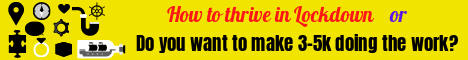| Search (advanced search) | ||||
Use this Search form before posting, asking or make a new thread.
|
|
10-26-2014, 05:01 PM
Post: #51
|
|||
|
|||
|
RE:
It would be awesome if anyone could get the latest ACT.
|
|||
|
11-16-2014, 02:13 PM
Post: #52
|
|||
|
|||
|
RE:
Please can someone post a review of this call tracking analytic? I am not smart enough, the review will help me and others alike to understand what this tracking is all about.
Thanks for BBHF |
|||
|
11-16-2014, 02:44 PM
(This post was last modified: 11-16-2014 02:45 PM by ratzazz.)
Post: #53
|
|||
|
|||
|
RE:
. Wow, v2.1.3 is way outdated! Check this out: ACT v2.6.3 Added: New Business hours applet for the Advance Call Flow! Easily manage and automatically control your open hours anywhere in the Advance Call Flow. Fixed: Voicemail status incorrectly reporting incoming calls in logs and reports. Voicemail email notification alerts. User interface failing to display master Voicemail Applets on the Advance Call Flow Setup page. Call Report bugs incorrectly reporting data. Recording audio messages through phone calls. Included issue when recording with in Advance Call Flow. Incoming calls using anonymous *67. Keyword level tracking time zone issue. Too many connections prompt issue. Contact lists failing to appear when creating Auto Dialer Campaigns. Pooling numbers appearing in manage phone numbers list. Multiple international ring tone causing call issues Recording notification bugs. Issues when ACT is installed in folder and not using subdomain. Outgoing call report issues with graph and call display. SMTP settings unable to be reset Voicemail call and reporting fixes. Open/Close hours not saving 12 AM properly. Incorrect "Rang" number being reported on some calls involving the Multiple Numbers call flow. Miscellaneous User Interface bugs. If you have any issues with this update, please contact us at web1support.com ACT v2.6.2 Fixed: Agent IVR voicemail transcript. Call reports displaying incorrect dates. Reports are synced with invoices. Sorting report columns. Graph incorrectly displaying data on reports. Optimizations for faster loading on keyword locked number. URL masking recordings on call report export files. Missed calls notifications when using international ringback tone Miscellaneous small fixes and optimizations. Added: New voicemail notification. Receive an email alert for when a company receives a voicemail. New Auto Dialer timezone recognition. Filter your contacts by time zone and accurately call your customers using the Auto Dialer. New total numbers display on Manage Phone Numbers page. New master reset button for call handle urls on Manage Phone Numbers page. Added Voicemail transcript when using Ring 1 number call flow. Known Issues: Email authentication issues with gmail on some servers. Analytic Call Tracking will use the server's default smtp. If you have any issues with this update, please contact us at web1support.com ACT v2.6.1 Fixed: Miscellaneous UI issues; Advance call flow, Navigation header, campaign reports, phone number formatting, and Help links. Miscellaneous backend compatibility improvements for Android and iPhone apps. Issue deleting phone numbers from manage phone numbers. Masking URL's; fixed corrected multiple issues with playback on reports and notifications. Issue preventing new Analytic Call Tracking installations from creating companies and purchasing phone numbers. Auto Dialer call scripts incorrectly formatting content. Duplicate company and blacklist error when creating new companies and blacklists. Duplicate email notifications sent to users and admins. Correction of file date format on file exports. Contact list saving issue. Invoice timezone correction. Advance call flow corrections; voicemail email script saving, saving settings, Billing issues; Incorrect reporting on invoices, invoice payment status issue Issue with broadcasts sending duplicate SMS messages. Call Reports; optimization for large lists, call recording playback, and corrected post dates. User permissions; Managing company phone numbers. Blacklists/Usage Report/Phone Code Templates available by administrators only. Number formatting in Email notifications. If you have any issues with this update, please contact us at web1support.com ACT v2.6.0 New Browsersoft Phone System: Fully functional business phone system replaces your existing phone system giving you the ability to receive inbound calls inside Analytic Call Tracking without relying on external systems. Agent to agent calls. Phone conferencing capability. Setup your sales and support team around the world. Transfer and merge calls to available agents. Agent availability status: Online, Busy, Away, Offline. Users are setup as agents and receive incoming calls. New Browsersoft phone UI including new Calls and Agents tabs: incoming, ongoing, missed calls, and displays available agents. New Hold and mute buttons. New IVR applets in advance call flow to setup agents, voicemail, hold music, prompt messages, and so much more. Pop-out functionality gives you the ability to use the Browsersoft phone outside of Analytic Call Tracking. New Extensions for user agents. Setup new users and assign them extension numbers in the advance call flow. Callers can use these extensions to be directly connected to an agent. New User Permissions: Give your users full capability to manage your phone numbers and customize your call flows such as Ring 1 Number, Multiple Numbers, Round Robin, and Advance Call Flows. One step setup for new users. Simplifies the process of creating users Set new user permissions gives purchasing phone numbers and editing call flows. Set multiple email accounts for call notifications. New Unique Call Count: Newly generated call reports and invoices now include unique call metrics automatically so you can show your clients the total unique callers. Displays both overall unique callers and the time period selected for the call report or invoice. Unique calls are unique phone numbers called. Similar to unique visitors to a website, Analytic Call Tracking now counts the amount of unique calls from one number. Reports now contain total unique calls and calls for the time period of the invoice or call report. New White Label URL Branding for Call Recordings: Clients will no longer wonder why you are sending them Twilio URLs for their call notifications. Easily set your admin settings to Mask Call Recordings. This will replace the Twilio URL with your Analytic Call Tracking installation URL further allowing you to brand yourself. When sending clients reports or notifications with your call recordings, Analytic Call Tracking will now mask the Twilio URL and replace it with your installation URL. New Voice Broadcast IVR: Now customers can press their keypad to connect back to you. Quickly setup a recording and ask users to press a button on their keypad to be connected directly to your sales or support team. Further increasing conversions and responsiveness. Enables outbound voice broadcast instant connectivity with sales and support team. Send new broadcasts to customers giving them the ability to click a button on their phones and connect to your sales or customer service teams instantly. Create new Voice Broadcasts and configure key press number and phone number to call. New Ring Count to Voicemail: Now you can customize the amount of time the caller will wait until they are transferred to your voicemail. Set the allotted time it takes for a caller to be transferred to voicemail. Easily set up on Ring 1 number and Advance call flow menus. New Visitor Flow Keyword Level Tracking shows a lot of important metrics, but you never knew what page the call actually took place at? The new Visitor Flow feature will track and display which pages were visited on the call details page and display where the call took place so you can better track your site's conversions. See the a callers visitor flow through your website with Keyword Level Tracking. Located on the Call Details page, view where calls took place. Updates to Google Analytics and Keyword Level Tracking: Now track the page where your calls took place in Google Analytics and Adwords. Instead of seeing phone calls, now track source, page source, campaigns, campaign names, content, location url, and more. Improvements to Keyword Level Tracking such as improvements on timing, company selection, date selection and improvements to tracking metrics. Fixed: Voicemail issues. Miscellaneous UI issues. Excel CSV report date. Multiple issues related to Keyword Tracking. Auto billing issues. Call Flow whisper and call notification issues. Call Report bugs when campaign is selected. upload not triggering Save button on Advanced call flow. Broadcast sequences issues related to timezones. If you have any issues with this update, please contact us at web1support.com ACT v2.5.4 Fixed: Call count updating incorrectly on Companies page. Calls and recordings on incoming calls page not displaying properly. ACT v2.5.3 Fixed: Keyword Level Tracking using duplicate, current in use numbers. Keyword Level Tracking not calling correct number on mobile browsers. Browser softphone playing an application error message. Special characters in contact lists breaking the Auto Dialer. If you have any issues with this update, please contact us at web1support.com ACT v2.5.2 Added: Added caching for companies page to help loading times. Added international country support for Voice/SMS. Added international phone number purchasing on Manage and Pooling Numbers pages. Added interactive drop down for country selection on Manage Phone Numbers Page. Added new Zapier action allowing form submits to trigger calls. Added call details to Voicemails. Added Status changing to Voicemails. Fixed: Fixed MP3 files and URLs with spaces in file names. Fixed Keyword Tracking phone numbers not changing (direct/page). Fixed invoicing with forwarded numbers. Fixed Companies count on manage companies page Fixed Advanced Call Flow Dial open and close hours. Fixed Show Flow when using Advanced Dial and Voicemail. Fixed issue with items being displayed through popups. Fixed Advance Call Flow voicemail priority. If you have any issues with this update, please contact us at web1support.com ACT v2.5.1 Added: Added CSV exporting for outgoing call reports. Changed: Changed the way SMS Broadcasts work. If the system gets stuck, it will let you know and give you the ability to retry. Changed the max limit for SMS from 160 to unlimited. Fixed: Fixed an issue causing the incoming call report to be inaccurate. Fixed issues with the Auto Dialer and Scripts. Fixed an issue where whispers where not being heard while using the Multiple Numbers call flow. Fixed an issue with Call Notification emails not being sent. Fixed issues with voicemails not saving correctly Fixed a few issues in the Advanced call flow. Fixed labeling on invoice setup. Fixed excel export reports. Fixed a few issues and errors some were having while using ACT. If you have any issues with this update, please contact us at web1support.com ACT v2.5.0 New Features: Advance Call Flow customization featuring: Greetings, Menus, Ring 1 Number, Round Robbin, Multiple Numbers, SMS, Timeouts, Voicemail, Specify Open and Close Hours, Opt-in and Voicemail. Keyword level call tracking. Dynamically track which keywords produce calls and from which sources on a website. Email Lead Tracking. Automatically bill and track incoming email leads from form submits. Voicemail. Setup voicemail messages when you are unable to answer the phone. These recordings appear under incoming calls. Open/Close hours. Set date and time for each day of the week your business is open to receive calls. Text-To-Speech capability with multiple dialects. Creates voice greetings, whispers, broadcasts and more from text. SMS forwarding. Forward text messages recevied to a configured number located on Manage Phone Numbers. Call sync. Ensures inbound and outgoing call data is synced between Twilio and Analytic Call Tracking. New Auto Dialer and Voice Broadcast Features: Voice Broadcast Voicemail and Live Answer Only support. Now includes option to leave broadcast for live answers or voicemails. VB Sequence. Customize when to send your broadcast when a new contact is added. SMS and Voice Opt Out. Customize Opt-out messages for both SMS and voice broadcasts. SMS Opt-In. Enable users to automatically opt-in to your contact lists by sending trigger keywords to a designated number. Ongoing Auto Dialer Campaign. When a new user is added to a contact list, you can continue your Auto Dialer campaign without needing to create a new one. Global Opt-Out. Users can opt out of all contact lists and future lists. Located on ACT Settings page. New Analytic Integrations: Google Analytics integration. Exports call data metrics to your Analytics account. Zapier integration. Setup Analytic Call Tracking to notify you of call events. To add ACT, please go here: http://web1.co/zapier KISSmetrics Integration. Exports call data to your KISSmetrics account. New Application Integrations: Compact dialer support use in PPC Prospector and Lead Gen Prospector. Make outbound calls directly to numbers inside these apps. Click to Call Plugin updates including css customizing for buttons and new button images for non browser calling functionality. Phone Applications: New Reports for incoming/outgoing phone code and campaign reports. Outgoing reports: Call Detail Report, Answered Vs Unanswered, Daily Trends, Phone Code Report and Campaign Report. Fixed: Usage Report incorrectly reporting usage data. Numbers not displaying in manage companies page after purchasing. Call Notifications failing to display and disappear when clicked. PayPal Password not working correctly with special characters. Call report incorrectly displaying company data. Voice Broadcast losing saved data after attempting to save while being Report pages/dashboard Graph fixes due to incorrect data and mismatched dates. If you have any issues with this update, please contact us at web1support.com ACT v2.1.3 New: Outgoing call reports. SMS Broadcasting is now supported. This is in the “Messages” area of the “Advanced” tab. Auto Responder added to Voice Broadcast and SMS Broadcast. Will send out an SMS or Voice mp3 after x number of days the contact has been added to the list. Live call notifications for the selected company. This will show a notification in the corner when a call comes in. It will dismiss after the call has ended. Added percentage to Phone Code Report. Added an option to email the current contact on the Auto Dialer. Added the contact’s current time on the Auto Dialer. This is based off of their City and State. Added a dial pad to Auto Dialer to deal with IVRs. OpenCNAM CallerID integration. Changed: Changed the way we pull numbers from Twilio. This has made a big difference in the speed of ACT. Voice Broadcast label in the navigation has changed to “Messages”. Outgoing number in reports can now be selected via drop-down. Campaign in reports can now be selected. Fixed: Fixed an issue where the wrong count was showing on the companies page for the Total Incoming and Total Outgoing calls. Fixed an issue where using HTTPS would cause ACT to go back to HTTP. Fixed an issue where the phone code drop-down stays the same in the Auto Dialer after call has disconnected. Fixed a rare issue with the “Calls Today” graph where it would not load sometimes. Fixed word-wrapping on Auto Dialer script window. RA . .
.
~ ~ ~ ~ ~ ~ BBHF IS THE BEST! ~ ~ ~ ~ ~ ~ . |
|||
|
11-16-2014, 03:25 PM
Post: #54
|
|||
|
|||
|
RE:
Hi ratzazz, please can you share the download link to 2.6?
Thanks |
|||
|
11-16-2014, 03:52 PM
Post: #55
|
|||
|
|||
| RE: | |||
|
11-18-2014, 02:27 AM
(This post was last modified: 11-18-2014 02:28 AM by ratzazz.)
Post: #56
|
|||
|
|||
|
Analytic Call Tracker Latest V2.6.3 Enterprise ~ WSO 551667
. Here it is: Analytic Call Tracker Latest V2.6.3 Enterprise ~ WSO 551667 RA . .
.
~ ~ ~ ~ ~ ~ BBHF IS THE BEST! ~ ~ ~ ~ ~ ~ . |
|||
|
02-27-2015, 04:04 AM
Post: #57
|
|||
|
|||
|
RE:
thanks for the great tools
|
|||
|
03-01-2015, 10:05 PM
Post: #58
|
|||
|
|||
|
RE:
Ummm, you guys know that google offers this service for free with every analytics account right?
|
|||
|
03-02-2015, 08:02 AM
Post: #59
|
|||
|
|||
RE:
(03-01-2015 10:05 PM)oasisfleeting Wrote: Ummm, you guys know that google offers this service for free with every analytics account right? . Not even close!      RA .
.
~ ~ ~ ~ ~ ~ BBHF IS THE BEST! ~ ~ ~ ~ ~ ~ . |
|||