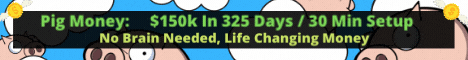| Search (advanced search) | ||||
Use this Search form before posting, asking or make a new thread.
|
|
09-02-2014, 12:56 AM
Post: #11
|
|||
|
|||
RE:
(09-01-2014 03:27 PM)Rioja Wrote: it is EFFEN long and repetitive! there's 37 videos and it has been painful to go through them, currently on video 22. Although there are those notes in pdf files. i dont know how much detail there is on those pdfs. I'm basically doing going through this course to see if there are some nuggets (to be fair, i have found some) i can salvage from it. Stay tuned for a walkthrough of the course.Thanks for sharing that Rioja and I'll be watching for your update. |
|||
|
09-02-2014, 02:20 PM
(This post was last modified: 09-02-2014 02:39 PM by Rioja.)
Post: #12
|
|||
|
|||
|
RE:
Extremely painful to get through all videos. Even at 2x speed. and even more painful to get this post correctly the first time around
Module 1 Getting Started Magic Button : Video1: Introduction Magic Button : Module 2 Choosing An Offer - Notes Magic Button : Video 2: Hot Offers Magic Button :
Magic Button :
Magic Button :
Magic Button : what to look for:
Magic Button : Module 3 – Market Research Notes Magic Button : Video 7: Know Thy Market Magic Button : looks at search traffic, keywords and site visited right before visiting a particular site Video 8: Quantcast Vortex Magic Button :
Magic Button :
Magic Button :
Magic Button :
Magic Button :
Magic Button :
Magic Button :
Module 4 – Free Trial Offers Notes Magic Button : Video 15: Free Trial Frenzy Magic Button :
Magic Button :
Magic Button :
Magic Button : Module 5 – Video Creation Lab Notes Magic Button : Video 19: Video Script Ninja Magic Button :
Magic Button :
Magic Button :
Magic Button : runs through basic editing options available in camtasia, annotations , arrows, etc. Video 23: Action Magic Button :
Magic Button :
Magic Button : Video 26: Powerful Presentations 3 Magic Button :
Magic Button : walks you through the wizard on making the video Video 28: Outsource Empire Magic Button :
Magic Button :
Module 6 – Optimization Tricks Notes Magic Button : Video 30: Optimization Maverick Magic Button :
Magic Button :
Magic Button :
Module 7 – Traffic Tsunami Notes Magic Button : Video 33: Pingbomb Magic Button :
Magic Button : fill in fields accordingly Video 35: SEnuke Explosion Magic Button :
Magic Button :
Magic Button :
|
|||
|
09-03-2014, 12:12 AM
Post: #13
|
|||
|
|||
|
RE:
i went through all videos of the course and it tooks me about 2 days so what i can say is it contain some good infos for the newbies sometimes you will some repetetive infos which is borring but mostly it worth to have a look on it.
|
|||
|
09-03-2014, 12:35 AM
Post: #14
|
|||
|
|||
|
RE:
i dunno man.
for example: (09-02-2014 02:20 PM)Rioja Wrote: Video 4: Email Submit Sniperwhen it takes you two or more videos that are over 5 minutes long on how to pick an email submit offer, it's just too tedious and time is wasted |
|||
|
09-03-2014, 12:46 PM
Post: #15
|
|||
|
|||
| RE: | |||
|
09-04-2014, 06:04 AM
Post: #16
|
|||
|
|||
|
RE: great
tnx a million.
|
|||
|
09-04-2014, 07:41 AM
Post: #17
|
|||
|
|||
|
RE:
Dope share bro
“You got a dream… You gotta protect it. People can’t do somethin’ themselves, they wanna tell you you can’t do it. If you want somethin’, go get it. Period.”
|
|||
|
09-14-2014, 05:45 AM
(This post was last modified: 09-14-2014 05:53 AM by wdouzel.)
Post: #18
|
|||
|
|||
|
RE:
Thanks - Great share - Rep
 Rep Rep  Rep Rep  three each for OP and for @whywork for the AIO copy.com mirror and @rioja for the outstanding summary. Nice work all around. three each for OP and for @whywork for the AIO copy.com mirror and @rioja for the outstanding summary. Nice work all around. 
|
|||
|
09-14-2014, 07:00 AM
Post: #19
|
|||
|
|||
|
RE:
Thanks for sharing. I really do appreciate this.
|
|||
|
09-14-2014, 10:40 AM
Post: #20
|
|||
|
|||
| RE: | |||