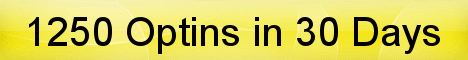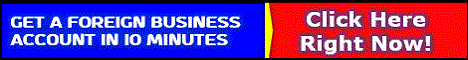| Search (advanced search) | ||||
Use this Search form before posting, asking or make a new thread.
|
|
05-04-2014, 08:11 PM
(This post was last modified: 05-04-2014 08:14 PM by freelancheru.)
Post: #1
|
|||
|
|||
[GET] ThemeForest - Tripod v2.6 - Professional Photography Theme for WordPress v3.x
![[Image: dnnUqvH.png]](http://i.imgur.com/dnnUqvH.png) Responsive premium WordPress theme Tripod is a responsive drag-and-drop layout builder WordPress theme intended to power professional photographers blogs or sites coming with complex image gallery options. Drag and drop template builder You can use the template builder to display any content type you wish on any page: category posts, tags, banners, team groups, testimonials, latest or featured post, widgets, even individual posts. For each added element you can choose how to display your content: carousel, filter, load more button or pagination and sort the content by date, likes, number of views, etc. You can also choose your layout: full width or with sidebar and enable the mosaic, grid, thumbnail or list-view. The template builder is also available for each post / page so you can add elements on your individual posts following the same rules as for template builder. When you initially install the theme, you will already have 3 default templates in your list: - Mainpage that is assigned for your Mainpage layout - Default that is assigned for your Archives by date, Post format, Post type, Attachment, Author, Categories,Tags, Search layouts, etc. - Posts that is assigned for your Pages, Posts and Gallery Layout Each template is comprised of the following areas: Header, Content and Footer. Each of these areas contains several so-called elements: Logo, Main menu, Log in menu, Slideshow, Widgets, etc Thus, the general rule for Templates is to divide content in areas and add desired elements in custom places at user´s will. Multiple layouts – Timeline view, list view, grid view, masonry view, thumbnail view You can have multiple blog layouts: grid view, thumbnails view, mosaic or list view and choose between the image resize method: resize or crop. You can use the narrow or large port-view layout by simply ticking the corresponding setting from backend. Not the least, you can add background images for individual posts or for the whole site. The theme comes with several predefined background patterns, as well. Built-in “Like” system Enable the “Like” feature to let users easily access faved posts and raise their rating. When a certain post reaches the limit of 50 likes it will become hot. The like limit can be changed from backend while the number of likes for all posts can be randomly generated. Tooltip helpers Ever wondered how to tell your users of a specific feature or important message on your site? You can now achieve this with theme’s built-in tooltip manager. You can use it on every single page on your site being able to add an infinite number of such hints. Responsive theme Tripod is a responsive theme. It uses a framework that permits the site to be accessed on all mobile devices, including iPad, iPhone and Android powered tablets. Human time Enable human-time to let users know when the post was added. Switch back to the native WordPress time format from settings. Facebook and default comments You can either enable the default comment system or opt for the Facebook comments. Add your Facebook application ID so you can moderate comments. Sidebars and widgets The site uses unlimited sidebars for you to be able to insert as many widgets as you need to get the most of your theme: Categories with icons, Content tabber (hot posts, new, comments, tags), Flickr, Twitter, Latest posts, Social media, Top authors. Select a different layout for each of your posts: containing a left sidebar, a right sidebar or displayed full-width. Social media ready All posts have built-in social-media share buttons that users can click and promote any content of your web site. Enable or Disable them for any particular post or page. Powerful backend Tripod comes with a revised powerful back-end to let you control all sites option without the need to hack or customize your own features. Other features The theme also uses built-in breadcrumbs, dropdown menus, image resizing, 100+ shortcodes, built-in related posts and social-media sharing, and comes with an extensive documentation to help you get started. The Revolution Slider presented in the demo is ALREADY INCLUDED in the archive. Translatable theme. Internationalization ready Tripod comes with a .PO file that allows you to translate the theme into your language. Follow the instructions from documentation. Changelog Code: version 2.6 (March 3rd, 2014)MORE INFORMATION AND LIVE DEMO Code: http://themeforest.net/item/tripod-professional-wordpress-photography-theme/4438731?ref=REPORTED AS REFERRAL. Please be WARNED. LAST WARNING!!!DOWNLOAD FILES FROM HERE: Code: http://[Reported by Members as SPAM THREAD]/jqmifqq8
"The only way to beat Roulette is to steal the money when the dealer's not looking." - Albert Enstein
"A mind forever voyaging through strange seas of though" - Issac Newton |
|||