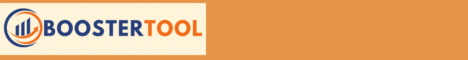| Search (advanced search) | ||||
Use this Search form before posting, asking or make a new thread.
|
|
07-07-2024, 01:46 AM
Post: #1
|
|||
|
|||
|
[GET] Salesforce Administration and Development: Basics to Expert
Salesforce Administration and Development: Basics to Expert
Master Salesforce with our comprehensive course and unlock the full potential of CRM for your business success! New Rating: 0.0 out of 5 (0 ratings) 772 students 24.5 hours on-demand video Description Course Introduction Welcome to "Salesforce Administration and Development: From Beginner to Expert," a comprehensive course designed to equip you with the essential skills and knowledge needed to master Salesforce administration and development. Whether you're a beginner looking to understand the basics or an experienced professional aiming to enhance your Salesforce expertise, this course offers a structured and detailed learning journey. Dive into the world of Salesforce with our step-by-step lessons, hands-on projects, and real-world applications to transform your skills and career prospects in the dynamic field of customer relationship management. Introduction to Salesforce Administration: This introductory lesson sets the stage for understanding Salesforce administration, outlining its importance, core concepts, and the fundamental role it plays in managing customer relationships effectively. Features of Salesforce: Explore the powerful features of Salesforce, including its CRM capabilities, automation tools, and extensive customization options, making it a versatile tool for any business looking to enhance its operations. Organization Setup: Learn the initial steps of setting up your Salesforce organization, ensuring it is tailored to meet your business needs and ready for efficient operation from the start. User Setup: Dive into the process of creating and managing user profiles, understanding how to configure settings and permissions to ensure smooth and secure access for all team members. Editing and Setup of My Profile: Customize and manage your Salesforce profile settings by updating personal information, display settings, and layout preferences to enhance your individual user experience. Changing Display and Layout: Discover how to modify the display settings and layout of your Salesforce interface, creating a personalized and efficient workspace tailored to your specific needs. About Email, Chatter, and Desktop Addons: Explore the features of Salesforce Email, Chatter, and desktop add-ons, learning how these tools enhance communication, collaboration, and overall productivity within your organization. Introduction to Global User Interface: Get acquainted with the global user interface of Salesforce, learning navigation tips and tricks to efficiently move through the Salesforce environment and access critical features. Home Page Components: Understand the various components of the Salesforce home page, learning how to customize and utilize these elements to quickly access important information and tools. Home Page Layout: Customize the layout of your Salesforce home page, organizing components and widgets to create a personalized and effective dashboard that suits your workflow. Search Settings: Optimize your search settings in Salesforce, configuring search options to quickly find records, contacts, and other essential information to enhance your productivity. Tasks and Activities: Master the task and activity management features in Salesforce, learning how to create, assign, and track tasks and activities to ensure effective workflow management and team collaboration. Security Settings: Understand the critical security settings in Salesforce, including login IP restrictions, profile security levels, and permission sets, to safeguard your data and manage user access effectively. Standard and Custom Objects: Delve into the world of standard and custom objects in Salesforce, learning how to create and manage objects, define relationships, and customize fields to fit your business processes. Field History Tracking and Page Layouts: Track changes and customize page layouts in Salesforce, understanding field history tracking and how to configure page layouts to display relevant information. Validation Rules and Formula Fields: Enhance data integrity with validation rules and formula fields, learning to create custom validation rules and use formula fields to perform calculations and automate processes. Course Conclusion By the end of this comprehensive course, you will have mastered the essential skills required for Salesforce administration and development. You will be proficient in setting up and configuring Salesforce, managing users and security, customizing objects and fields, and effectively utilizing Salesforce features to streamline business processes and enhance productivity. https://www.udemy.com/course/salesforce-administration-and-development-basics-to-expert/?couponCode=SKILLSEDUCBA Enjoy! |
|||