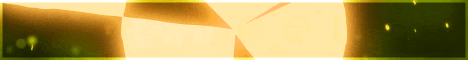| Search (advanced search) | ||||
Use this Search form before posting, asking or make a new thread.
|
|
10-26-2013, 05:26 AM
Post: #41
|
|||
|
|||
|
RE:
There is no conflicts with folders in place. All you have to do is to save first your project. Then open it again in the home/project screen. That will solve audio glitch. Hope this help
 (10-26-2013 04:15 AM)zimzoom Wrote: Great share and thanks much, the only problem I seem to be having is the music seems to download but won't play in the composition. Voice overs work but the music won't! When I unpack I'm putting it on my desktop while the videoscribe desktop folder goes to the Users/appdata/roaming/videoscribedesktop. Seems to be a conflict |
|||
|
10-26-2013, 05:46 AM
Post: #42
|
|||
|
|||
|
RE:
I used Revo to uninstall the previous version. But the new version did not work. However as suggested I went to appdata and manually uninstalled. Re-installed the new version and now it woks like a charm.
One thing, the email address bar was already populated with hotcracks email addy...I just entered a password and it works!! |
|||
|
10-26-2013, 05:56 AM
Post: #43
|
|||
|
|||
|
RE:
Can you download the online scribes and zip them up for local use?
|
|||
|
10-26-2013, 06:15 AM
Post: #44
|
|||
|
|||
|
RE:
Thank you very very much ![[Image: vip.gif]](https://bestblackhatforum.com/images/stars/vip.gif) Hotcrack Hotcrack![[Image: vip.gif]](https://bestblackhatforum.com/images/stars/vip.gif) ! !You made an excellent job, I really appreciate your time and effort! I +Repped you all the way I could. Thank you once more for cracking this one and sharing it here with the community. Cheers mate! |
|||
|
10-26-2013, 06:37 AM
Post: #45
|
|||
|
|||
| RE: | |||
|
10-26-2013, 07:32 AM
Post: #46
|
|||
|
|||
| RE: | |||
|
10-26-2013, 10:02 AM
Post: #47
|
|||
|
|||
|
RE:
Hello Hatcracks
Thanks again for this share, i know it works! But for me not yet because i have a free trial. can i ask some question on how to find the AppData\Roaming delete videoscribedesktop folder ? I'm just a newbie on this one. i hope its possible to ask this question. sorry about that :) Thanks again! you rocks! |
|||
|
10-26-2013, 10:05 AM
Post: #48
|
|||
|
|||
|
RE:
@ Avant Garde
Dont use revo uninstaller. Delete it manually heres the complete location \Users\(username)\AppData\Roam.. Unhide hidden folders first... Go to Computer click organizer then folder and search option go to view then click show hidden files. Hope this help.. |
|||
|
10-26-2013, 10:23 AM
(This post was last modified: 10-26-2013 10:23 AM by J_128.)
Post: #49
|
|||
|
|||
| RE: | |||
|
10-26-2013, 01:30 PM
Post: #50
|
|||
|
|||
RE:
(10-26-2013 10:02 AM)Avant Garde Wrote: Hello Hatcracksgo to folder options, check show hidden folders and then go c:/users/[user]/appdata/roaming/videoscribedesktop |
|||








 with where the music files are defaulting. Any help appreciated and thanks again for the share.
with where the music files are defaulting. Any help appreciated and thanks again for the share.