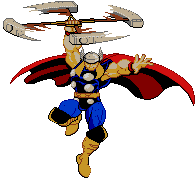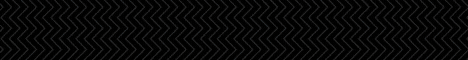| Search (advanced search) | ||||
Use this Search form before posting, asking or make a new thread.
|
|
03-05-2012, 06:19 AM
Post: #1
|
|||
|
|||
|
[GET] SEO Power Suite Enterprise Edition (Tested WORKING)
If you have SEO Power Suite Installed Already:
First, you need to download Revo Uninstaller and uninstall SEO Power Suite completely. Delete all registry entries and everything, because if you do not do this, this method will not work. Revo Uninstaller is free. Here's the link to them: Code: revouninstaller.comRun CCleaner now, to clean up all junk left on your computer. Make sure to do registry scan to delete all unused registry entries. This is normally safe, but I take no responsibility if you fuck your computer up. Installing SEO Power Suite Enterprise Edition 1) Download the newest version of SEO Power Suite from the following site: Code: link-assistant.comNote: If you cannot access this website, it's possible you still have an entry pointing to localhost for this domain. In this case, open up your hosts file, located here: Windows 7: c:\windows\system32\drivers\etc\hosts Windows XP Pro c:\winnt\system32\drivers\etc\hosts or c:\windows\system32\drivers\etc\hosts and place a # symbol at the beginning of the one or two lines that say this: Code: 127.0.0.1 link-assistant.comCode: #127.0.0.1 link-assistant.com2) While the newest version is downloading, download this version, too, which you will be installing FIRST. Wait for the new version to finish downloading before continuing. Code: mediafire.com/?rvnk3b295xf053ta) If you added the # symbols to the lines in your hosts file earlier, remove them. The hosts file is located: Windows 7: c:\windows\system32\drivers\etc\hosts Windows XP Pro c:\winnt\system32\drivers\etc\hosts or c:\windows\system32\drivers\etc\hosts REMOVE the # symbol at the beginning of the one or two lines that say this: Code: #127.0.0.1 link-assistant.comCode: 127.0.0.1 link-assistant.comb) If you DO NOT HAVE these lines entered into the hosts file already, ADD THEM. The hosts file is located: Windows 7: c:\windows\system32\drivers\etc\hosts Windows XP Pro c:\winnt\system32\drivers\etc\hosts or c:\windows\system32\drivers\etc\hosts At the end of the file, on a new blank line, add these two lines: Code: 127.0.0.1 link-assistant.com4) Verify that you cannot access link-assistant.com . If you still can, then you need to redo your edit in Step 3. If you cannot access the site, continue to Step 5. 5) Now, first UNZIP, then INSTALL, the version of SEOPS that you downloaded from Mediafire. The ZIP's name is sps-INSTALL-FIRST.zip (for your reference). 6) Once installed, open up each of the modules in the following order. When the module opens, it'll have a popup screen asking for a domain or keywords or something, just close that popup. Now, click on the Help tab at the top of the window, and click Module Name Registration Info. Enter the following codes for all 4 Modules: Code: Rank TrackerCode: Website AuditorCode: SEO SpyglassCode: Link AssistantEverything should remain registered when you install the latest version, and everything should work for you. Hope that this guide helps you guys out who are having troubles. Be sure and hit the THANKS button and give some +REP if you appreciate my assistance in getting this working for you. |
|||
|
03-05-2012, 12:57 PM
(This post was last modified: 03-06-2012 01:22 AM by aogoi.)
Post: #2
|
|||
|
|||
|
RE: [GET] SEO Power Suite Enterprise Edition (Tested WORKING)
Mod, please delete my post. thanx
|
|||
|
03-08-2012, 10:17 PM
Post: #3
|
|||
|
|||
|
RE: [GET] SEO Power Suite Enterprise Edition (Tested WORKING)
great share thanks
|
|||
|
03-09-2012, 11:23 PM
(This post was last modified: 03-10-2012 01:21 AM by newmember.)
Post: #4
|
|||
|
|||
|
RE: [GET] SEO Power Suite Enterprise Edition (Tested WORKING)
not working !
"plan expired 337 days ago" I remove this software by Revo Uninstaller Pro and cclean but when i type key, it show that error "plan expired 337 days ago" |
|||
|
03-10-2012, 05:10 AM
Post: #5
|
|||
|
|||
| RE: [GET] SEO Power Suite Enterprise Edition (Tested WORKING) | |||
|
03-10-2012, 06:27 AM
Post: #6
|
|||
|
|||
|
RE: [GET] SEO Power Suite Enterprise Edition (Tested WORKING)
I tried. In Rank Tracker, Google is working but not Yahoo and Bing.
Anyone has same problem? |
|||
|
03-10-2012, 11:21 AM
Post: #7
|
|||
|
|||
|
RE: [GET] SEO Power Suite Enterprise Edition (Tested WORKING)
Thanks for this dude...Curently tested spyglass and workinh fine..
|
|||
|
03-10-2012, 12:51 PM
Post: #8
|
|||
|
|||
|
RE: [GET] SEO Power Suite Enterprise Edition (Tested WORKING)
Your a champ! Thanks!
|
|||
|
03-10-2012, 01:33 PM
Post: #9
|
|||
|
|||
|
RE: [GET] SEO Power Suite Enterprise Edition (Tested WORKING)
Thank you very much, lost everything on 2 SSD drives, so have had to start the last year all over :) including forgetting our BBHF logins Lol!
Faultless reinstall, just follow the instructions to the LETTER and you will have NO issues! Big up to Wiz for the time in bothering in the 1st place :*
*** Glad to be Back! ***
|
|||
|
03-12-2012, 01:08 PM
Post: #10
|
|||
|
|||
| RE: [GET] SEO Power Suite Enterprise Edition (Tested WORKING) | |||