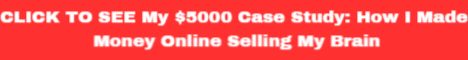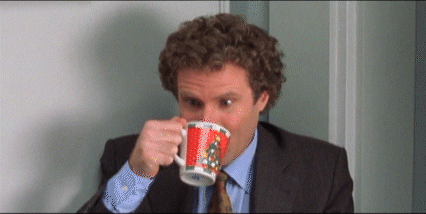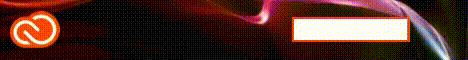| Search (advanced search) | ||||
Use this Search form before posting, asking or make a new thread.
|
|
05-16-2014, 01:20 AM
Post: #31
|
|||
|
|||
|
RE:
Good job
Great Share Thank for sharing Good luck |
|||
|
05-16-2014, 07:14 AM
Post: #32
|
|||
|
|||
RE:
(05-11-2014 12:40 AM)dingfish Wrote: thank you, can i only just replace senuke.exe after update?No, you must copy both "SENuke.exe" and "wnfvobceim.dll" if you want to move the cracked files to the original senuke directory. Please note, it makes absolutely no difference if you run the portable version provided as is. Just moving those 2 files doesn't really "update" your senuke.. so if your doing it to keep your past campaigns, it isn't going to be much help. There are more files updated than just the main senuke.exe file. There are xml files with the list of sites and all that.. So in order to update, and copy over the cracked files, you would need to run the SENuke updater to first update your version. Then move over the 2 cracked files I mentioned above. Alternatively, you could just use the portable version I provide and to get your old campaigns back, copy the SENukeDB.db file from your original to the provided portable version. The SENukeDB.db file stores your campaigns and all that. So you just need to copy that to your new senuke version location (ie the my portable copy you extract to your desktop). I will get the new version up soon. |
|||
|
05-17-2014, 01:28 PM
Post: #33
|
|||
|
|||
|
RE:
I had verified with a friend that this one is not working.. has "anyone" gotten it to work? I looked good, but I guess it's when you hit the start button to create accounts. My friend was on Windows 8.. Is there anyone on Windows 7 that DID get this one to work?
If not, I will go back to the old way, at least it worked lol. I get a fix up tonight or tomorrow. Sorry guys, I thought it was good on bypassing the DLL file completely. Well, unless there is now a new security measure when you press start? I will dig through it shortly and see what is up.. |
|||
|
05-20-2014, 02:05 AM
Post: #34
|
|||
|
|||
RE:
(05-17-2014 01:28 PM)CyberPunk Wrote: I had verified with a friend that this one is not working.. has "anyone" gotten it to work? I looked good, but I guess it's when you hit the start button to create accounts. My friend was on Windows 8.. Is there anyone on Windows 7 that DID get this one to work?Cyberpunk this version work for me i have windows7 64bits but 3.2.14 not work when i start create accounts |
|||
|
05-20-2014, 03:43 AM
Post: #35
|
|||
|
|||
| RE: | |||
|
05-24-2014, 12:59 AM
Post: #36
|
|||
|
|||
|
RE:
Does anyone know if the content will be spinned if you use your own spinner and put it in senuke with the proper syntax?
Thanks for this great share and have a great weekend! |
|||
|
05-24-2014, 08:09 PM
Post: #37
|
|||
|
|||
| RE: I am having the same problem ?? | |||
|
05-24-2014, 09:09 PM
Post: #38
|
|||
|
|||
|
RE:
I receive notification "Invalid username/password"
What happened ? This version work perfectly for me a few days ago.
Pỏn

|
|||
|
05-28-2014, 08:00 PM
Post: #39
|
|||
|
|||
|
RE:
share like it
|
|||









![[Image: Zd8iTIk.png?1]](http://i.imgur.com/Zd8iTIk.png?1)